Responsive search ads automatically adjust your ads so they resonate with searchers to increase clicks and conversions. Learn the best practices and strategies we use to increase CTR by 135%. Downloadable to-do list included.
Here, you’ll find:
- What are responsive search ads?
- How to create responsive search ads: 7-step guide
- How to analyze responsive search ad performance
- Responsive search ads best practices
- Advanced strategies for responsive search ads
- Checklist for creating responsive search ads
With responsive search ads, you don’t need to write the ideal headline and craft the perfect description. Instead, you give Google Ads several options to mix and match, and the algorithm generates the best combination for every eligible search.
In this article, we’ll cover how responsive search ads work and how to build them for search ads. We’ll also cover best practices and advanced strategies for optimal campaign performance.
What are responsive search ads?
Responsive search ads (RSAs) are a pay-per-click ad type that automatically adjusts based on the user’s search query. As an advertiser, you input multiple options for headlines, descriptions, and other assets along with a list of keywords to target.
From there, the Google Ads algorithm takes over.
When a potential customer searches Google, responsive search ads display using various combinations of headlines, descriptions, and ad extensions. Google Ads show the most relevant ad version on the search engine results page (SERP).
RSAs have been Google Ads’ default search ad format since June 2022. They replaced expanded text ads, which had limited options for ad copy and creatives and didn’t support automated combinations.
Let’s look at some responsive search ad examples. Two similar searches (“procurement software for small business” and “best procurement software”) generated the two Procurify ads below:
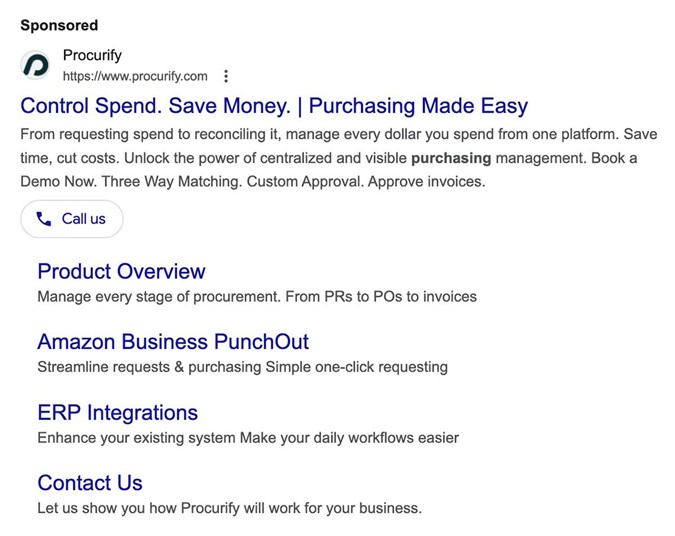
Above, the Procurify RSA shows headlines and descriptions focused on controlling spend and managing money. Below, another Procurify RSA focuses on streamlining and simplifying procurement. Both ads lead to the same landing page.
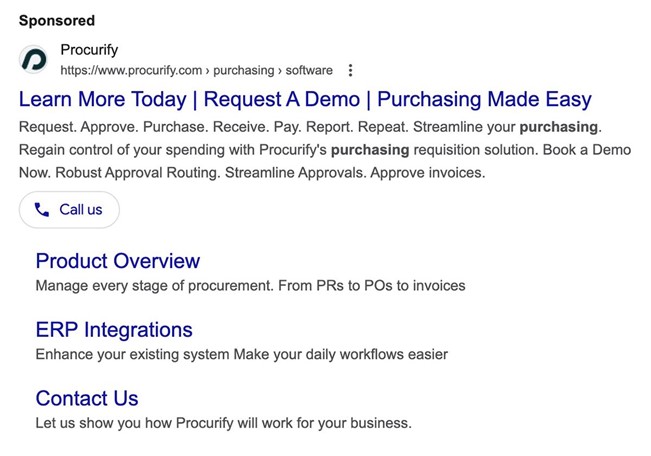
What are the elements of a responsive search ad?
When you create RSAs, you have to input:
- One final URL (i.e., the landing page for your ad)
- At least three headlines (30 characters)
- At least two descriptions (90 characters)
However, Google Ads allows up to 15 headlines and four descriptions per RSA. By entering more options, you give Google Ads the ability to create more potential combinations from your ad elements.
Google Ads also supports these optional assets for RSAs:
- Sitelinks
- Callouts
- Structured snippets
- Promotions
- Prices
- Calls
- Lead forms
- Image extensions
- Apps
How does Google Ads generate responsive search ads?
Google Ads uses machine learning and natural language understanding technology to evaluate search queries and generate relevant RSAs. Let’s look at a brief overview of the technical process Google Ads uses to automate search ads.
First, the system uses natural language understanding to assess the meaning behind the search. Google Ads reviews the syntax (i.e., specific words) and semantics (i.e., the meaning) of each search query to glean the user’s intent.
Google Ads finds eligible keywords based on this data, prioritizing those that match the search term. The system then combines RSA assets (e.g., headlines, and descriptions) that are likely to perform best for the searcher.
Google’s machine learning gauges which creative combinations will likely deliver the best results. The system considers signals, like relevance to the search query and asset performance data.
How many responsive search ads does Google Ads permit?
Google Ads has RSA limits for every ad group. You can create up to three RSAs in each ad group.
If three RSAs don’t cover everything you want to promote in an ad group, you have two options:
- Rethink your keyword lists and turn them into smaller ad groups
- Adding dynamic search ad groups to your campaign
- Create a new Google Ads campaign
- Choose a bidding strategy
- Configure audience targeting
- Enter a keyword list
- Set up a responsive search ad
- Enable ad extensions
- Set up more TSAs for the same ad group
- Omit punctuation (i.e., keyword) to use broad match, which targets searches related to your keyword.
- Add quotes (i.e., “keyword”) to use phrase match, which targets searches that include your keyword’s meaning.
- Add brackets (i.e., [keyword]) to use exact match, which targets searches with the same intent or meaning as your keyword.
- Sitelinks to give searchers extra options to click through to your website
- Callouts to highlight special features or offers (e.g., free shipping)
- Structured snippets to showcase brands or types of products
- Image assets to make your ads more visible in search results
- Call assets to allow potential customers to phone your business
- Ad group metrics to monitor
- Ad metrics to monitor
- Keyword metrics to monitor
- Asset metrics to monitor
- How to improve responsive search ads
- Impressions to see how many times ads in the ad group have appeared in search
- Clicks, click-through rate (CTR), and cost per click (CPC) to see how often the ad group drives clicks — and how much they cost
- Conversions, conversion rate, and cost per conversion to see how often the ad group drives the desired outcome — and how much it costs
- Quality Score to see whether your ad quality is high enough to be competitive in the ad auction
- Click share to see what percentage of available clicks your keywords capture
- Impression share to see what percentage of available impressions your keywords capture
- Improve your Quality Score by ensuring your ads align with search intent and point to URLs that provide a good landing page experience.
- Increase your Ad Strength score by checking Google Ads’ recommendations to increase them. Typically, these suggestions include creating more assets or more diverse ad copy.
- Revisit your keyword bids and consider raising them to make them more competitive.
- Input as many ad copy options as possible. Don’t stop once you’ve added the minimum number of headlines and descriptions. Instead, max out your ad copy. Input as many as possible: up to 15 headlines and four descriptions per ad.
- Make each headline and description unique. Avoid repeating the same keywords and phrases in each headline or description. Instead, make them as unique and diverse as possible. Taking this extra step can increase your Ad Strength and give Google Ads more combinations to test.
- Ensure your ad copy makes sense in different combinations. When Google Ads generates RSAs, the algorithm can combine headlines and descriptions in any order. Review your copy to ensure your ads make sense, even if Google Ads reorders the elements or leaves one of the fields out completely.
- Avoid pinning too many headlines or descriptions. In most cases, whether a certain headline or description appears in an RSA is completely up to the Google Ads algorithm. However, you can pin select headlines and descriptions to ensure they always display in specific positions.
Dynamic search ads vs. responsive search ads: What’s the difference?
As we’ve just covered, RSAs leverage Google Ads automation. Yet, they still require you to input keyword lists and ad copy options for Google Ads to combine. As a result, you get some control over what your ads say and how they look.
Dynamic search ads (DSAs) take automation to the next level. They use the content from the landing pages you provide to target searchers and generate ad headlines dynamically based on search queries.
Here’s an example of a DSA by Mott & Bow, which displays ad copy directly from the linked landing page:
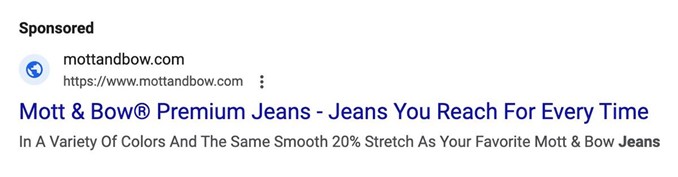
Think of them as a catch-all ad group. Using your landing page content, they can generate ads featuring a wider range of products and messaging you may not be able to include in RSAs.
But there are a couple of catches with DSAs. For instance, you can’t create a campaign that uses DSAs exclusively. Instead, you’ll see an option to add DSAs after setting up RSAs.
In addition, DSAs are only a good option if your website or landing page features well-written copy. If your landing page has messaging you wouldn’t want to display in an ad, you may be better off using RSAs only.
How to create responsive search ads: 7-step guide
Building an RSA is relatively straightforward, as long as you know the keywords and ad copy you’d like to include. Let’s walk through the process of creating a search campaign with RSAs:
1. Create a new Google Ads campaign
Start by opening your Google Ads account and creating a new campaign. On the campaign objective screen, choose one of the supported options: website traffic, leads, or sales. Alternatively, you can create a campaign without a goal’s guidance.
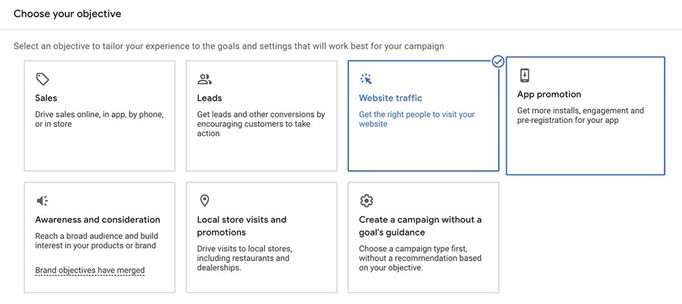
Next, select search as the campaign type.
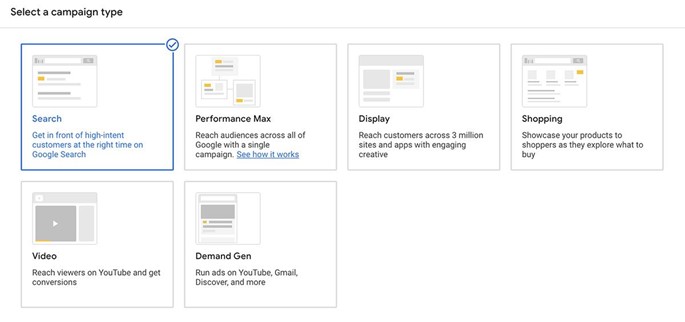
2. Choose a bidding strategy
Select a bidding strategy based on your primary metric. For example, do you want to prioritize conversions, conversion value, or clicks? Because website traffic, leads, and sales campaigns use conversion tracking, Google Ads recommends using a conversion-based bidding strategy.
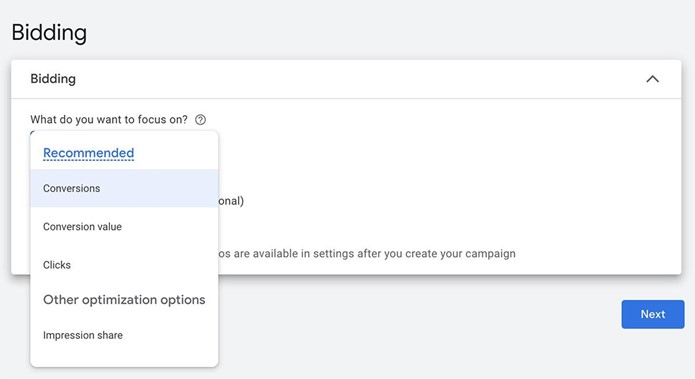
3. Configure audience targeting
Next, review Google Ads’ audience targeting options. You can target searchers based on location, language, and timing (e.g., ad schedule).
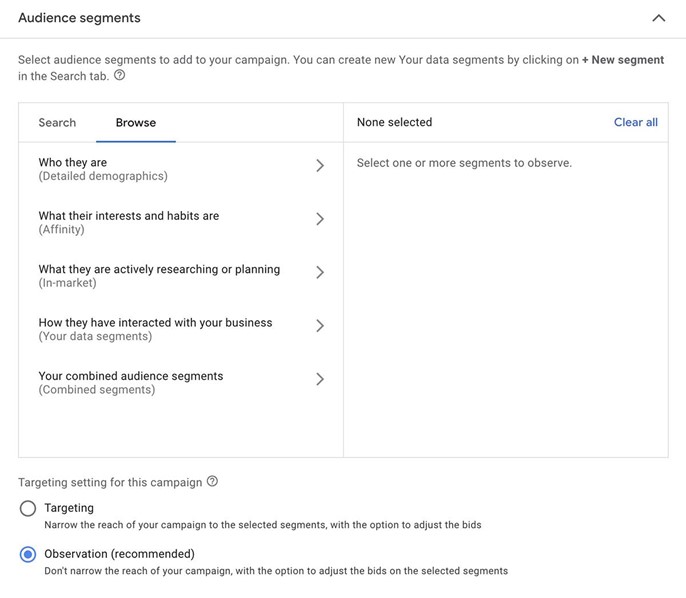
You can also target audience segments, including your own first-party data and Google Ads’ affinity- and interest-based segments. Should you target segments? It depends.
Audience segments help you reach more specific groups of potential customers. But they also limit when your ads are eligible to display. If you add segments, watch Google Ads’ estimated performance metrics to ensure the audience is large enough to reach your goals.
“RSAs give us more opportunities to enter auctions, but choosing which kinds of users to target was an initial challenge,” shares Alister Wood, Owner of VisitUs. “The various options are great, but we needed to analyze which locations, demographics, and products to include in our ads. We solved it by using the most far-out targets to improve our exposure there. Eventually, it worked out, and our RSAs are performing well.”
4. Enter a keyword list
To create an ad group, enter the keywords you want to target. Use match types to target more or less specific searches. To add match types, use the following punctuation:
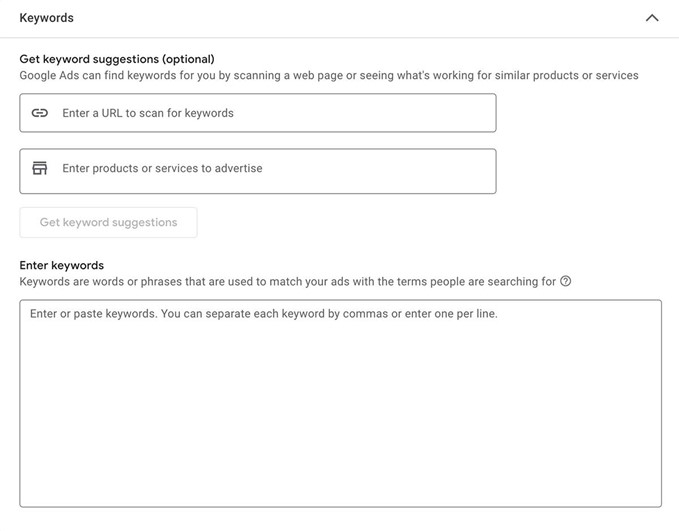
If you don’t have a list of keywords, get suggestions by entering the URL for your landing page or the products or services you plan to advertise. Then, choose relevant keywords from the list of suggestions and apply the right match type.
5. Set up a responsive search ad
Create an RSA by entering the URL for your landing page, an optional display URL, at least three headlines, and at least two descriptions. You can add as many as 15 headlines and four descriptions.
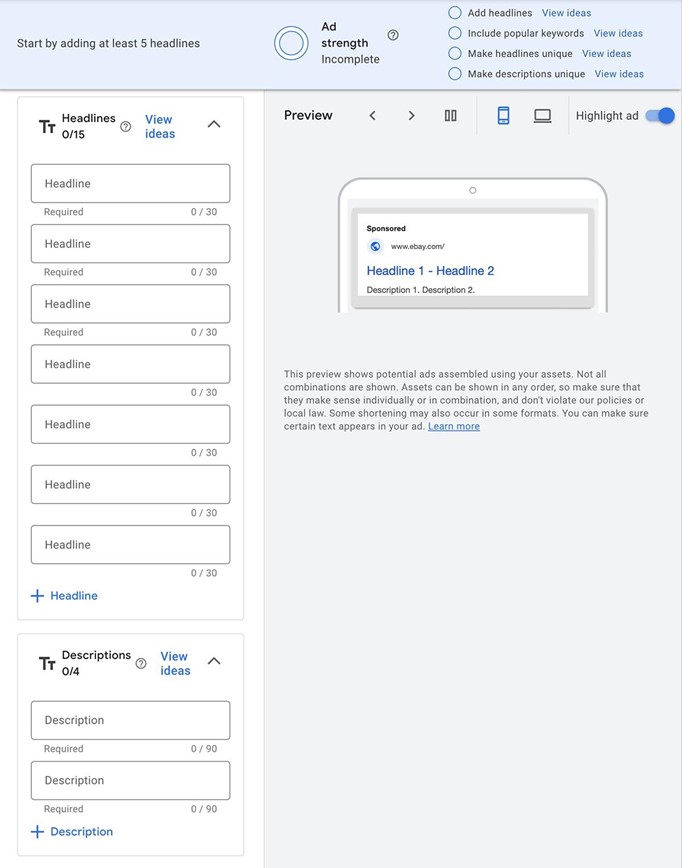
Click “View ideas” to see Google Ads’ auto-generated suggestions. Select any of the copy suggestions options to add them to the ad. Then customize them to fit your offer, messaging, and brand.
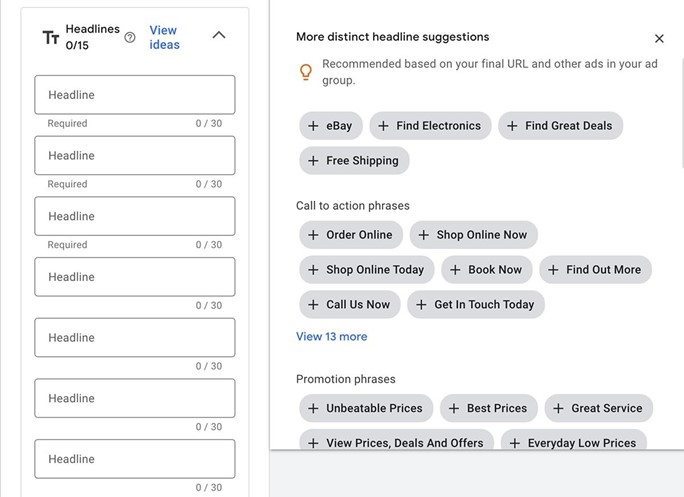
6. Enable ad extensions
Also known as ad assets, ad extensions aren’t a requirement for search ads. However, they can improve your Ad Rank, determining if and where your search ads appear on SERPs.
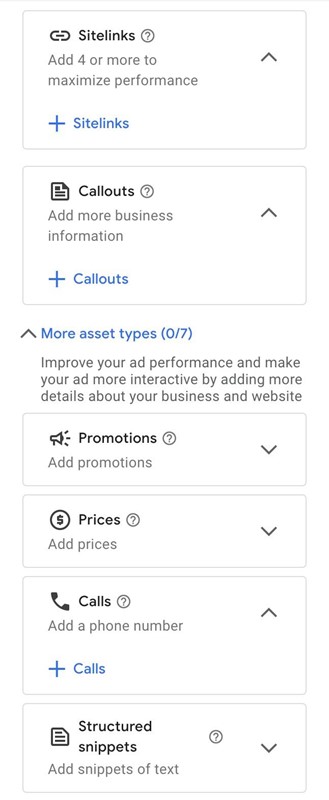
As a result, it’s almost always a good idea to add relevant assets to RSAs.
For example, you can include:
There’s no limit to the different ad extensions you can enable. However, each asset type has a different number of options you can add.
7. Set up more TSAs for the same ad group
After you create the first RSA, click “Done” to apply it to the ad group. Then click “New ad” to create up to two more (three total) for the ad group.
How to analyze responsive search ad performance
Once you publish an RSA, it enters the learning period, lasting up to seven days. During this time, Google Ads uses machine learning to test ad combinations, optimize the campaigns, and find the ideal audience.
Ad group metrics to monitor
When the learning period ends, begin monitoring RSA performance closely. Start by adding these metrics to your ad group dashboard:
![]()
The metrics above will give you a sense of how your ad groups perform. But in many cases, each ad group will have high-performing and low-performing ads and keywords.
Ad metrics to monitor
To monitor ad performance, include the impression, click, and conversion metrics above. Then add Ad Strength to the dashboard.
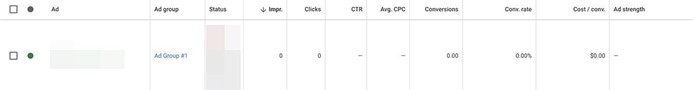
This metric reflects the quality, relevance, and diversity of your ad content. Google Ads applies Ad Strength scores ranging from “poor” to “excellent” to each RSA.
The platform recommends ensuring you have at least one ad with a “good” or “excellent” score in each ad group. You can also add this metric at the ad group level to ensure you always have one “good” or “excellent” ad in each ad group.
Keyword metrics to monitor
To monitor keyword performance, include the impression, click, and conversion metrics above.
Then add the following to your keyword dashboard:

Asset metrics to monitor
To review ad copy assets, check Google Ads’ asset report. Here, you can see which individual headlines and descriptions perform best. By clicking to view the “Combinations” tab, you can see which asset combinations work best.
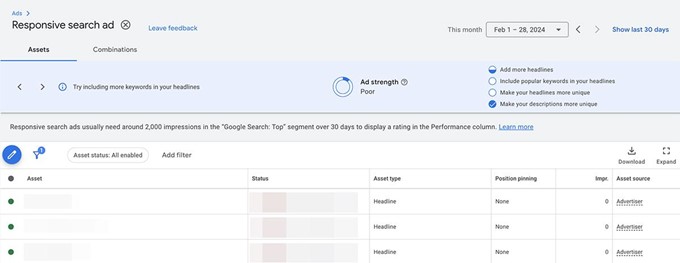
How to improve responsive search ads
The best way to create successful RSAs is to provide Google Ads with high-quality inputs. The platform provides several metrics to measure the quality of your ads and find areas for improvement.
To improve RSA performance, try these tactics:
“You want to ensure the team managing RSAs for you isn’t taking a ‘set and forget it’ approach. Although Google takes liberty in serving the ad combination it feels is best, look at results to see if you’re drawing the right audience to your site,” explains Rambod Yadegar, President of HawkSEM. “You can also find clues in ad copy and traffic that uncover additional opportunities.”
To track and attribute results, we use our proprietary tool, ConversionIQ (CIQ). With this PPC tracking tool, we identify and monitor each step of the buyer’s journey to determine which work and which need improvement.
CIQ insights can also inform campaigns across other channels. We can use CIQ data to improve performance for paid social media and search engine optimization (SEO) campaigns.
For example, HawkSEM helped Sierra Nevada University dramatically improve search campaign performance. Through tracking, targeting, and landing page optimization, our team increased CTR by 135% for search campaigns and increased overall conversions by 309%.
Responsive search ads best practices
To give your search ads the best chance of success, follow the best practices below.
Pro tip: Avoid pinning headlines and descriptions when it isn’t absolutely necessary. The more you pin, the fewer options you give Google Ads to optimize your RSAs, which can cause your Ad Strength to decline.
Advanced strategies for responsive search ads
To take your ad performance to the next level, use these advanced strategies.
Use ad customizers
Want to make sure your RSAs are as relevant as possible to searchers? When you use dynamic keyword insertion, Google Ads can add relevant keywords to ad copy automatically. This tactic can improve ad quality and help your ads resonate better with potential customers.
“Our biggest challenge with RSAs is the lack of control over placements. Pinning an element of the RSA lowers the overall strength of the ad. Still, if you don’t pin certain elements, Google might serve them in an order that doesn’t make sense to the user,” explains Ioana Sima, Marketing Manager at Textmagic.com.
One workaround she found for this was to create particular ad groups (targeting high-intent keywords) and use dynamic keyword insertion for one pinned headline (e.g. {Keyword:your Keyword}) to ensure they serve precisely what the user wants.
“The following elements focus on benefits, pricing, social proof, and other relevant key phrases,” continues Sima. “This ensures the ad strength remains high and the copy isn’t repeated. This method also addresses another pain point: lack of diversity or unique headlines or descriptions.”
A/B test search ads
Not sure which RSA will perform better? Since you can add up to three RSAs per ad group, you can run multiple search ads simultaneously.
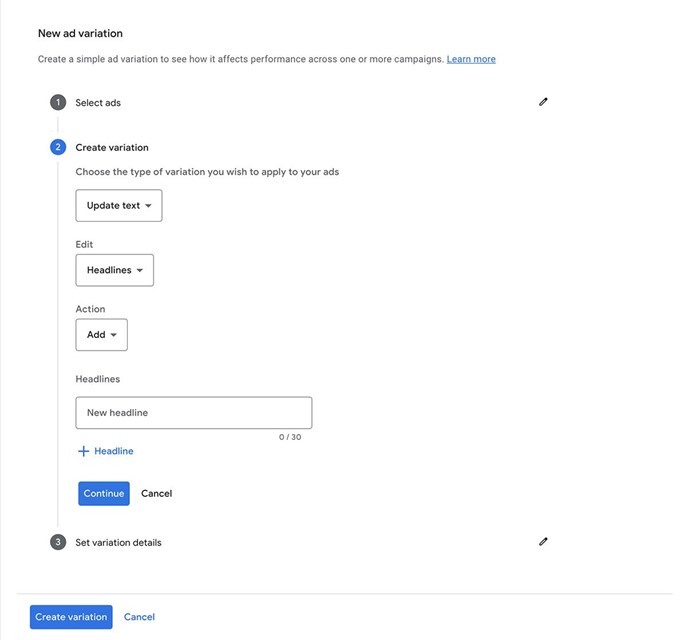
But when you want to compare them against each other, use Google Ads’ built-in A/B testing options. With the platform’s Experiments tool, you can set up ad variations that automatically update headlines or descriptions for a specific percentage of users. The results of the test can identify the best-performing ads.
Split-test landing pages
Ads aren’t the only element you can split-test. Consider experimenting with ad destinations to improve landing page experience.
“The challenge is optimizing landing pages to include diverse keywords and phrases an RSA can pull from that attract various audiences. But taking the time leads to better ads,” explains Robert Brandl, Founder and CEO of Email Tool Tester.
He recommends testing different page content to see which words and phrases produce the most clicks and conversions when used by RSAs. Expand pages related to popular phrases.
“Use A/B testing to compare an existing top-performing expanded text ad with a new RSA version to see if it drives more traffic,” continues Brandl. “Refine the RSA based on what performs better.”
Checklist for creating responsive search ads
Create a new Google Ads campaign
Choose a bidding strategy
Configure audience targeting
Enter a keyword list
Set up a responsive search ad
Enable ad extensions
Set up more RSAs for the same ad group
Monitor ad group, ad, and keyword metrics
Optimize your RSAs on an ongoing basis
The takeaway
In Google Ads, responsive search ads use machine learning technology to combine different headlines and descriptions automatically. But to create the best possible ads, they require good initial inputs and ongoing optimization.
Sound overly complex? Our experienced team is here to help. Contact HawkSEM for a free consultation and learn how we can enhance your Google Ads strategy and help you produce top-performing RSAs.



