Google Ads optimization software automates and enhances campaign performance on the Google Ads platform. Here are our top 8 choices to help supercharge your campaigns.
Top 8 Google Ads optimization software:
We’ll also cover:
- What is Google Ads optimization software?
- How to use the different types of Google Ads optimization software
Google Ads has evolved a lot over the years, with updates and new features released almost every month — and sometimes more.
These updates can be great, but they can also be overwhelming for many marketers and business owners.
The good news? You don’t have to navigate the complex world of PPC campaigns alone.
Discover how these tools can transform your PPC strategy, making campaign success more accessible and efficient. We spoke with HawkSEM’s lead strategist Dave LaBrie for expert tips and tricks on how these tools can help you automate tasks, analyze data, and keep tabs on competitors.
Without further ado, let’s take a closer look at these eight awesome software choices.
1. ConversionIQ
ConversionIQ is a reporting and optimization tool that works not only for Google Ads but every digital marketing channel you use. The result is a more unified marketing strategy across channels and brilliant optimizations that boost returns.

In many ways, ConversionIQ is your digital marketing home base.
First, you connect your marketing accounts to the ConversionIQ system; this means your Google Ads account, other pay-per-click accounts, Google Analytics, social media networks, SEO accounts, and email marketing platform. Then, you can view all your data in one dashboard.
With all that valuable information in front of you, it’s easy to spot inconsistencies and drop-offs in the customer journey that are costing you money — as well as where your accounts see the most success. As a result, you can build a more aligned and fruitful campaign across the board.
Another fun fact? All HawkSEM clients are connected with ConversionIQ for free.
Key features
- Unified dashboard: Integrates with multiple marketing platforms to provide a comprehensive overview of your digital marketing performance data.
- Cross-channel optimization: Offers insights and recommendations to improve performance across all your marketing channels.
Pros
- Enhanced visibility: Consolidates data from various sources, making it easier to monitor overall marketing performance.
- Strategic optimization: Provides actionable insights to improve campaign effectiveness and ROI.
Cons
- Cost for Non-HawkSEM Clients: HawkSEM clients get free access, but you must pay a fee to access the software if you are not a client.
2. Search Ads 360
Formerly DoubleClick Search, Search Ads 360 is a platform that allows advertisers to manage and track all their search campaigns (Google Ads, Bing, Yahoo!) in one place.
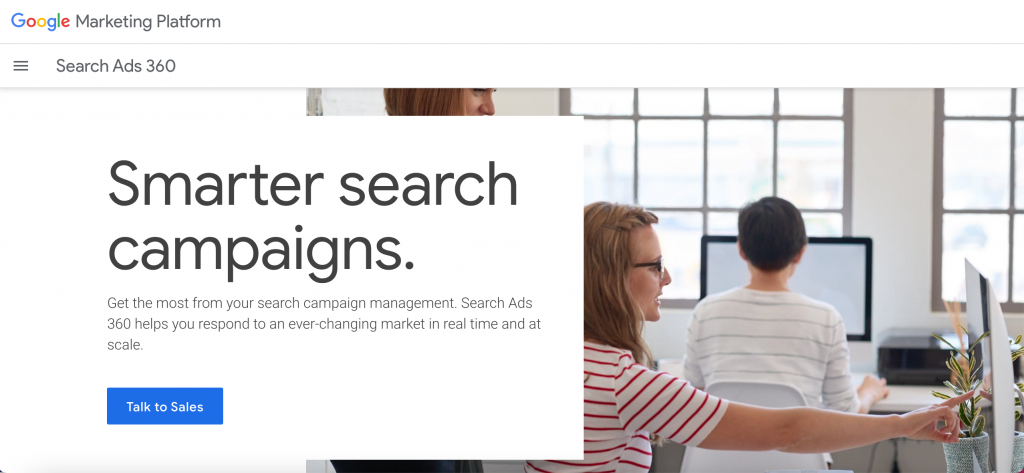
For brands with multiple search ad accounts, Search Ads 360 makes it easy to manage them all in one place. With automated bidding options, Search Ads 360 offers improved performance and a streamlined management process.
And with Search Ads 360, you have access to real-time insights that help you improve the performance of your campaigns. This data helps improve bid strategies, measure deduplicated conversions, and understand the customer journey.
However, unlike Google Ads, Search Ads 360 is not a free platform, and you will have to pay a monthly fee.
Key features
- Cross-platform management: Centralizes management for Google Ads, Bing, and Yahoo! in a single platform.
- Real-time insights: Provides immediate data analysis for optimizing campaigns, including bid strategies and understanding customer journeys.
Pros
- Unified campaign tracking: Streamlines the monitoring and management of multiple search ad accounts, saving time and reducing complexity.
- Data-driven insights: Offers comprehensive analytics for informed decision-making, enhancing bid strategies and campaign performance.
Cons
- Overwhelming for single-platform advertisers: Businesses targeting a single search engine or advertising channel may find Search Ads 360’s extensive features unnecessary and overwhelming, complicating rather than simplifying their ad management process.
3. Optmyzr
This Google Ads optimization software tool can also assist with Microsoft Ads, Amazon Advertising, and Facebook Ads.
Additionally, this system integrates with Google’s suite of platforms, such as Gmail, Google Apps, Calendar, and Docs. This allows you to create automated marketing processes.
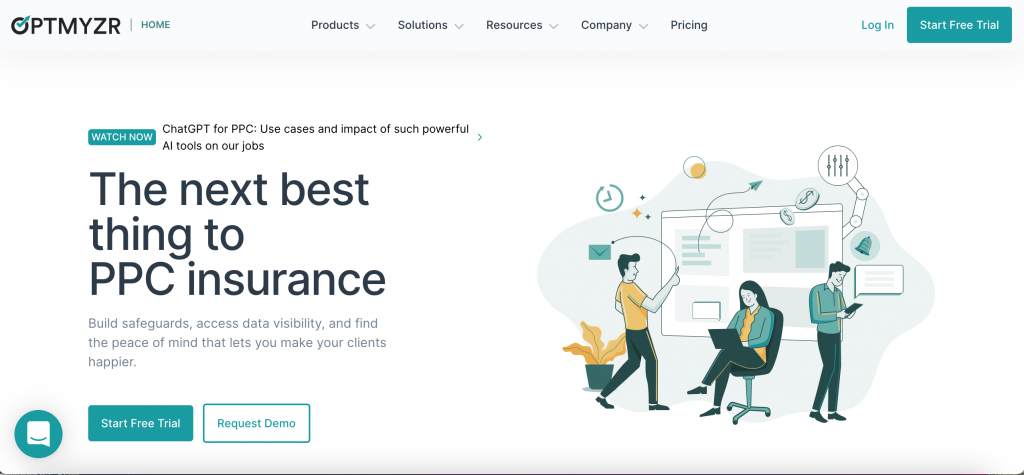
Bursting with features, perhaps most notable, is its renowned Enhanced Scripts, which acts as your own personal coder and enables you to create mega-advanced workflows that minimize manual data entry.
Optmyzr’s other impressive capabilities include one-click optimizations, PPC insights, reports and monitoring, bid management, Optmyzr Express, and account blueprints.
Curious about the cost? Optmyzr starts at $228 a month.
Key features
- Automation layering: Enhances control over Google Ads accounts with sophisticated automation capabilities.
- Anomaly monitoring: Automatically detects and alerts account owners to unusual account activities.
Pros
- Advanced automation: Offers comprehensive automation options that not only save time but also increase campaign efficiency.
- Efficient shopping campaigns: Simplifies and accelerates shopping campaign creation, significantly outpacing Google Ads’ native tools.
Cons
- Complexity: The extensive range of tools and customization options can be overwhelming, particularly for new or less tech-savvy users.
- No free version: Access to Optmyzr’s powerful features comes at a cost, with no free tier available to test before purchase.
4. PPCnerd
Next stop: Automation station.
PPCnerd is your absolute go-to for automating workflows inside Google Ads.
From checking in on your account health and identifying potential issues to automating your Google Ads campaigns (including Google Search, Display, Video, Shopping, and App campaigns) to boost conversions and lower costs, PPCnerd offers full control over your script settings inside one Google Sheet.
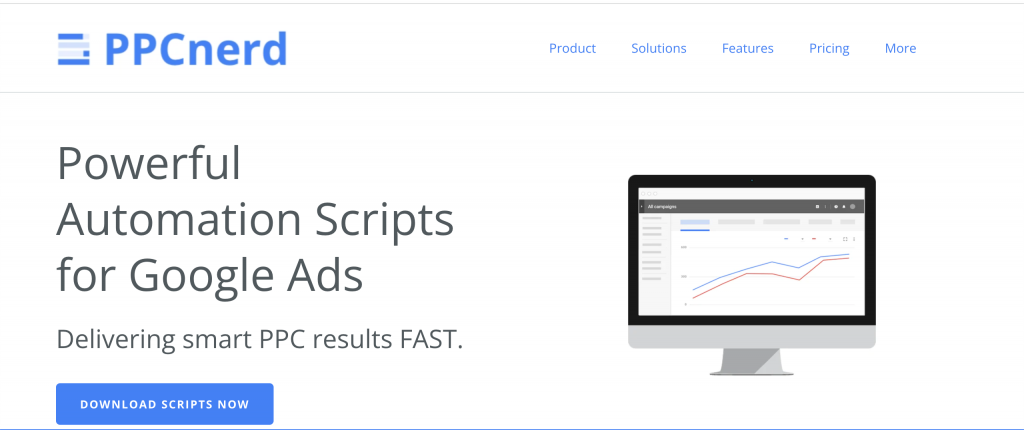
That means you can make any adjustments without logging into your Google Ads account (or, worse, trying to learn code).
PPCnerd starts at $59 per month for an individual account. For up to 50 accounts, you’re looking at $159 and $250 for enterprise-level accounts.
Key features
- Easy integration: Allows for simple copy/paste of scripts into your Google Ads account without needing to touch any code.
- Automated script updates: Scripts self-update within your account, ensuring you’re always using the latest versions without manual intervention.
Pros
- Time-saving: uses a comprehensive Google Sheet for script settings adjustments, eliminating the need to edit code directly.
- High-quality script suite: Offers a collection of essential scripts that surpass many free alternatives in functionality and daily account management utility.
Cons
- Protected scripts: customization limitations due to script protection, preventing any alterations to the code.
5. WordStream
WordStream is one of the biggest names in the digital marketing game, and their Google Ads Performance Grader is no different.
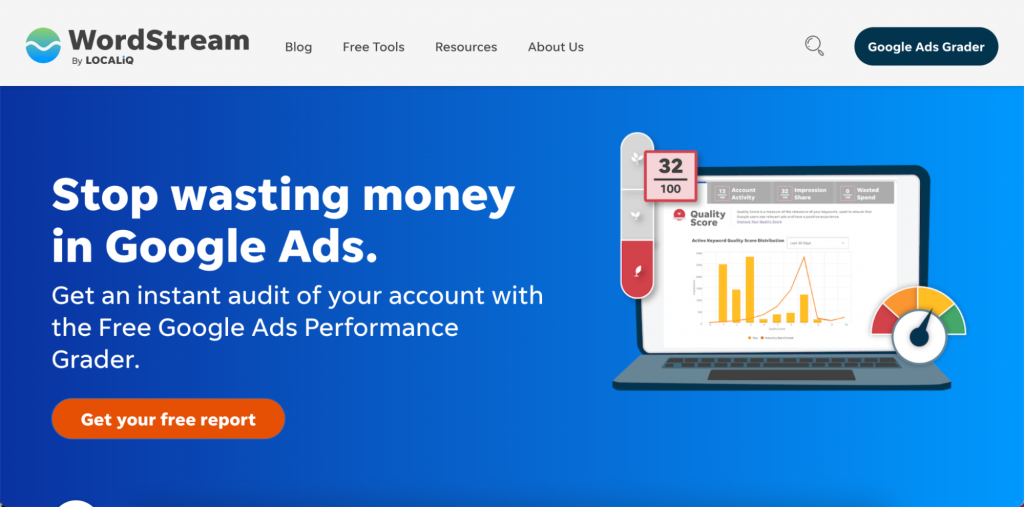
Providing a thorough account audit whenever you need it, WordStream’s Google Ads Performance Grader is completely free. This assessment grades your account against seventeen key metrics, leaving you with insights and an action plan to improve your campaigns.
WordStream assures you will improve your Quality Score, boost your impression share, minimize wasted ad spend, and easily keep up with account activity.
And did we mention it’s free?
Key Features
- Intuitive performance grading: Offers a comprehensive audit of your Google Ads account, grading it against key performance metrics.
- Actionable insights: Delivers clear, actionable recommendations based on the audit to improve your ad campaigns.
Pros
- Free to use: Provides its core auditing and grading services at no cost, making it accessible for businesses of all sizes.
- Easy to understand: Breaks down complex data into understandable insights, helping users to easily identify areas for improvement.
Cons
- Limited scope for advanced users: While extremely valuable for quick insights, more advanced users might find the analysis somewhat basic for complex campaign optimizations.
6. Skai
Connect your marketing data (securely) with Skai’s cross-channel advertising solution. Get detailed reports and make easy optimizations across your entire digital marketing network, including retail media, paid social, paid search, and app marketing.
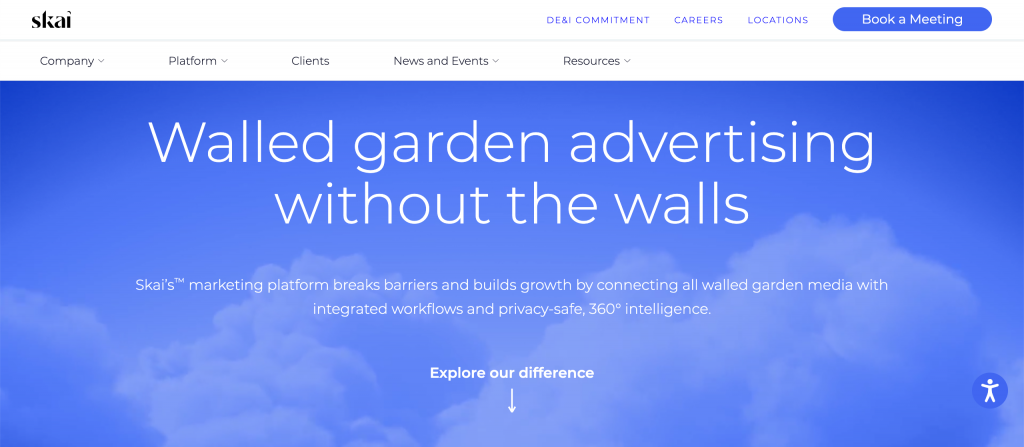
With automation and bulk action features, Skai allows you to analyze multiple accounts and make changes quickly while preventing your precious data from exposure to publishers or competitors.
Just open up the dashboard, and you’ll be greeted with helpful data and campaign insights, such as opportunities and “watchouts,” top action items for the day, and performance overviews.
Want to optimize your marketing campaigns to meet all your KPIs without exposing your data to competitors? That’s what you get with Skai.
Key features
- Comprehensive automation: Boasts advanced automation, responsive search ads (RSA), audits, and reporting functionalities.
- Seamless integrations: Easily integrates with Slack, Microsoft Teams, and Zapier for streamlined communication and workflow.
Pros
- Rule-based automation and audits: Delivers robust automation and auditing capabilities tailored for precise campaign management.
- Advanced reporting: Features detailed reporting tools for in-depth analysis, aiding strategic decision-making for enterprise teams.
Cons
- Complex pricing: Its complicated pricing and free trial structure can be daunting, making it challenging to understand total costs.
- Limited support for newest Google Ads features: Lacks script support for Google Ads Performance Max campaigns, potentially limiting campaign optimization opportunities.
7. Marin Software
If you’re looking to rev up your paid search, paid social, and ecommerce marketing efforts, Marin Software is for you.
Marin Software has a real team of performance marketing experts, so even small businesses can access expert insights and solutions. It allows you to analyze, automate, and optimize your campaigns from a single dashboard.
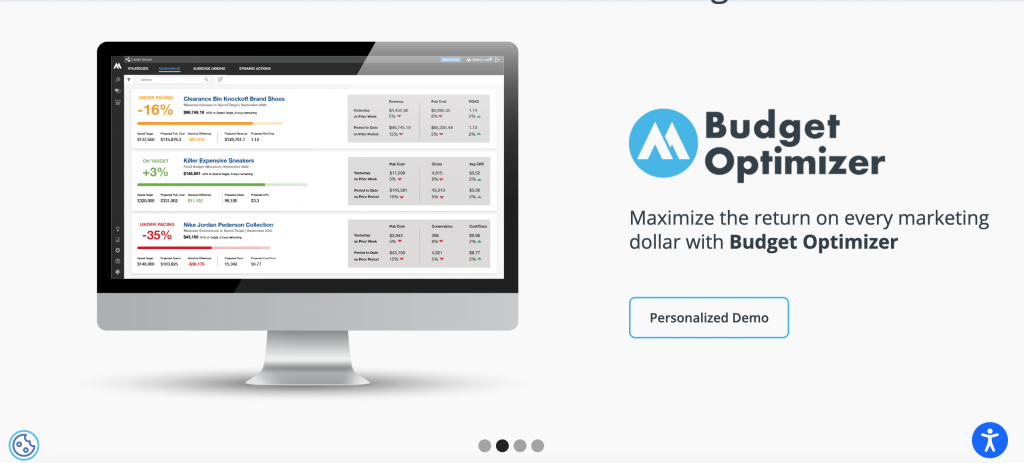
With powerful reporting and analytics and a budget optimizer to help you maximize your returns, it’s never been easier to identify opportunities to improve your marketing programs, from paid social and paid search to app advertising and display to retail and marketplace (think Amazon, Instacart, and Target).
Key features
- Rule-based automation: Offers strong rule-based automation, RSA capabilities, and audit features.
- Shopping Tools: Provides extensive tools specifically designed for optimizing shopping campaigns.
Pros
- Advanced budgeting and reporting: Features sophisticated budgeting tools and comprehensive reporting capabilities for detailed campaign analysis.
- Extensive training resources: Delivers high-quality product training content to help users maximize the platform’s capabilities.
Cons
- Lack of integration: Does not offer integration with popular workflow tools such as Slack, Microsoft Teams, and Zapier, potentially complicating team collaboration and efficiency.
- Mandatory demo requirement: Access to the platform is restricted behind a mandatory demo, delaying immediate tool exploration and use.
8. Semrush
Perhaps one of the better-known optimization tools available, Semrush provides advertisers with valuable data from their organic and paid search campaigns.
This includes a keyword planner for next-level keyword research, backlink monitoring, competitor analysis, and on-page optimization suggestions.
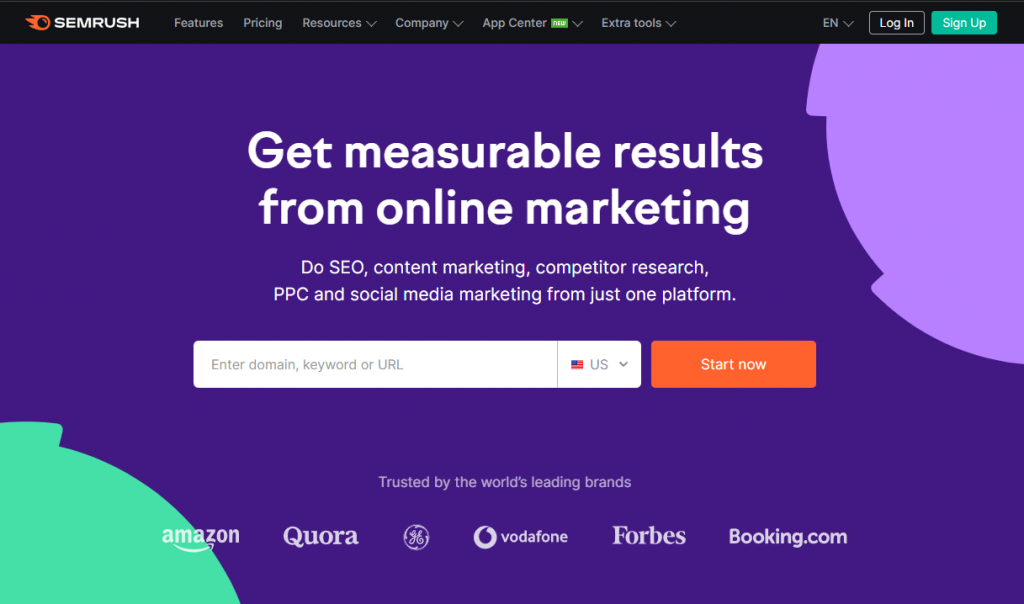
Pulling real-time data from your business’ website, Semrush offers extremely detailed reports on how competitors rank for specific terms, KPI monitoring, and all things SEO (think rank tracking, content creation and distribution, and on-page SEO opportunities).
As we know, SEO and PPC work better together. A holistic platform like Semrush brings this data together to ensure a more unified, stronger overall marketing campaign.
Key features
- Comprehensive SEO and PPC tools: Offers a wide array of tools for both SEO and PPC campaign optimization, including keyword research, competitor analysis, and on-page optimization suggestions.
- Real-time data analysis: Provides up-to-the-minute data from your website and competitors, offering actionable insights for immediate implementation.
Pros
- Holistic marketing: Integrates SEO with PPC efforts for a unified strategy, enhancing overall campaign performance and visibility.
- Extensive keyword and competitive Insights: Delivers in-depth keyword research capabilities and competitor analysis, crucial for strategic decision-making in PPC campaigns.
Cons
- Comprehensive subscription requirement: Access to PPC tools necessitates subscribing to the entire platform, potentially including unneeded features for those focused solely on PPC.
- Subscription cost: While offering a robust suite of tools, the subscription model and pricing may be a hurdle for smaller businesses or those with limited budgets.
LaBrie explains that these robust tools allow you to automate bidding, budget management, audience management, keyword lists, scaling, and more. “However, it’s important to note that these types of tools aren’t necessarily suitable for everyone, and can’t compete with the attention to detail and analysis you get with a good in-house manager or agency partner,” he says.
What is Google Ads optimization software?
Google Ads optimization software is any type of PPC tool that can diagnose issues, report activity, suggest changes, automate your management process, or optimize your campaigns.

While there are plenty of tools available with different value offers and different functions, they all make running your campaigns easier, more efficient, and more effective.
What to look for in Google Ads optimization software
There are a lot of choices when it comes to Google Ads optimization software. We asked LaBrie for some advice on how to decide what’s best for you. He advised starting with free options like Google Ads Editor for bulk and offline changes and Microsoft Clarity for insights on how users engage with your website.
“When looking for paid PPC optimization software, review their feature set for various types of automation of routine tasks, as well as scalability for growing campaigns over time,” he says. “Consider how much control you’re willing to give to software in terms of managing your ad spend versus the time you’ll save by automating routine optimizations.”
LaBrie also suggests looking at a software’s options for setting custom rules and any features they have to prevent errors or send alerts if there is an issue. “It’s also good to review what types of reports and dashboards they have for additional insights on account performance,” he tells us.
How to use the different types of Google Ads optimization software
Each platform has its specialty. Some may act as an ongoing management tool, while others present their offer as an on-demand reporting tool, and others might be a hybrid of the two.
Here are some ways that you can leverage this different software to streamline your campaigns and maximize results.
1. Keyword research and optimization
You can find software that will help you dive deep into keyword research, ensuring you target the most relevant and high-performing keywords. This is crucial for tailoring your ads to meet the search intent of your target audience, increasing visibility, and driving conversions.
2. Performance monitoring and analytics
Software with advanced reporting features allows you to monitor your campaigns’ performance in real time. Analyzing this data helps pinpoint areas for improvement and informs your strategy, allowing for quick adjustments to optimize campaign results.
3. Automated bidding strategies
Embrace the power of automated bidding to optimize your ad spend. These software tools use machine learning to adjust your bids in real-time, targeting the most cost-effective opportunities to maximize your ROI (return on investment). By focusing on performance, you can ensure your budget is being used to achieve your advertising goals and not being wasted on campaigns that don’t deliver.
4. Crafting compelling ad copy
Engaging and relevant ad copy is essential for your ads to get the results you are looking for. Optimization tools can help you refine your messaging based on performance data, ensuring your ads resonate with your target audience. Many of them also leverage AI-powered ad creation tools to help you write competitive and engaging ads.
5. Combating click fraud
Protect your budget by minimizing the impact of click fraud. Optimization software can identify and filter out invalid clicks, ensuring your ad spend contributes to genuine engagement and leads. This not only preserves your budget but also improves the accuracy of campaign data.
6. A/B testing and experimentation
Don’t settle for a one-size-fits-all approach to your Google Ads. Use optimization software to experiment with different ad formats, keywords, and landing pages. A/B testing allows you to compare the performance of various elements, identifying the most effective combinations for your specific audience and objectives.
What to consider when looking for the right software
Finding the right optimization software comes down to your highest priorities and challenges while running a Google Ads campaign.
To ensure you select a tool that enhances your campaigns without complicating your workflow, here’s a streamlined checklist of considerations:
Functionality and ease of use:
- Does the platform’s functionality meet your specific campaign goals and challenges?
- Is the user interface intuitive and user-friendly?
- Can you easily integrate it with your existing marketing tools and platforms?
Demo and trial availability:
- Is there a demo or free trial available to test the software before committing?
- How responsive is the customer support during the trial period?
Time efficiency
- Will the software save you a significant amount of time in campaign management and reporting?
- Does it offer automation features to streamline your workflow?
Campaign improvement potential
- How does the software propose to improve your PPC campaigns?
- Are there features for A/B testing, automatic bidding, and performance analytics?
Cost and investment
- Is the pricing model (free, subscription-based, one-time fee) aligned with your budget?
- Considering the features offered, does the software present a good investment?
Feedback and reviews
- What are other users saying about their experience with the software?
- Are there any common complaints or highlighted benefits?
The takeaway
When it comes to Google Ads, optimization software can take your paid ads and landing pages to the next level while allowing you to spend less time on campaign management.
Between automation, simplified reporting, and instant optimizations, having these tools at your disposal can push you in front of your competitors when you need them most.
The only catch?
It’s crucial to find the right optimization software for your business — one that is within your budget and makes optimizations feel like a breeze. Adding another tool can feel like software overload for some, especially if the functionality doesn’t feel intuitive.
So, if choosing PPC management software or optimization tools feels like too much in addition to running a Google Ads campaign, we don’t blame you. Chances are, you’re running email marketing campaigns, tackling social media efforts, creating content, and managing SEO, too.
And that’s a lot to juggle.
Sometimes, opting for a PPC management agency just makes more sense. Between the cost of platforms, ad spend, and the amount of time saved, often hiring a professional team is the most profitable solution.
If that’s the case, feel free to reach out. We’d love to help.