Learn how to use Google Ads marketing at every stage of the customer journey. Take a deep dive into advertising strategy, campaign types, and advanced tactics.
Here, you’ll find:
- What is Google Ads?
- How does it work?
- Why Google Ads should be part of your marketing strategy
- How to use it throughout the marketing funnel
- 7 types of campaigns
- Is it worth the expense?
- How to use Google Ads for marketing
- Advanced tactics to optimize your PPC campaigns
- The challenges of Google Ads
Are you leveraging the most valuable marketing channels?
Maybe you’re taking advantage of tactics like search engine optimization (SEO) or social media marketing (SMM), but those marketing channels alone can only get you so far.
If you’re looking to scale your leads or sales, adding paid ads to your marketing plan is critical.
This guide gives you all the essentials you need to know about Google Ads marketing. We’ll cover everything from which campaign types to use and advanced advertising tips to how to leverage AI tools and whether Google Ads is worth the cost.

Any good marketing strategy involves multiple channels, including Google Ads. (Image: Adobe)
What is Google Ads?
Google Ads is a pay-per-click (PPC) advertising platform that allows advertisers to place ads on Google Search, YouTube, Gmail, Google Shopping, and thousands of apps, videos, and sites in the Google Display Network.
If you’re not familiar with how Google Ads works, we’ll explain quickly:
When a user searches for a keyword, they’re sent to a search engine results page (SERP). This page gives them a collection of links to content relevant to their search term. Above those results, you’ll find paid advertisements that match your query.
For instance, if you type in “lawyers in Chicago,” you’ll see both the organic search results and ads that match the query.
Similar to the Search network, the other networks employ user’s search queries, online behavior, habits, contextual data, and affinities to target your audience across all of Google’s properties and partner sites and apps.
As you can see, Google Ads digital marketing gives you yet another way to reach your target audience.
How does it work?
As an advertiser, you use Google Ads to build PPC campaigns. Each includes:
- Responsive text, image, and video ads
- Audience targeting with first- and third-party data
- Schedule and budget
- Bidding strategy that determines how you compete in the ad auction
Each time your ad has an opportunity to be served across Google networks, it enters the ad auction. Along with your bid amount, the ad’s Quality Score, Ad Rank, and other factors determine if it wins against competing advertisers.
Typically, you pay when someone clicks on your ad. Depending on the bidding strategy you choose, however, you may pay per view instead.
As your campaigns run, you can monitor metrics like impressions, clicks, and conversions directly in Google Ads. Based on your results, you can optimize ads to drive more conversions or increase return on ad spend (ROAS).
Why Google Ads should be part of your marketing strategy
Any good marketing strategy involves multiple channels, including Google Ads. But why is Google such an important player in your digital marketing game?
It’s the top search engine
The number-one reason you should be advertising with Google? It’s the most used search engine in the U.S. Over 8 billion search queries are entered into Google daily as of 2023.
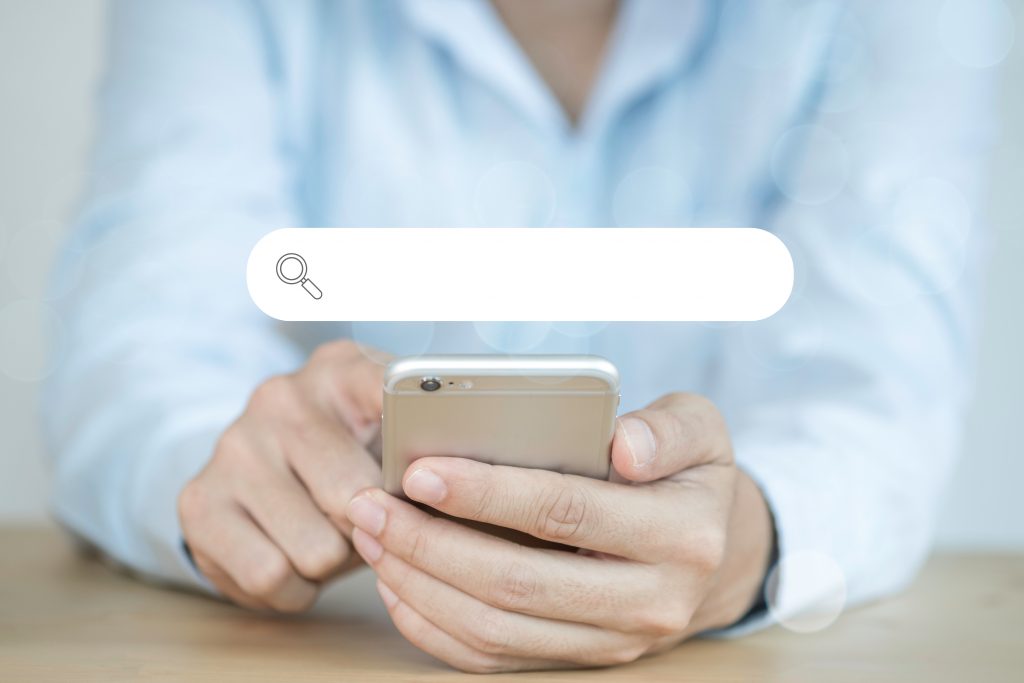
Google is the number one search engine on the planet. (Image: Adobe)
Used around the globe, Google is especially popular with users in the U.S., holding more than 86% of the search market share. People across the nation turn to Google to find the products and services they need every day.
You may be tempted to allocate your ad spend to Facebook Ads, but just keep in mind Google’s reach is undeniable.
Your competitors are using it
You may be hesitant to spend money on ads, especially if you’re a small business. However, your competitors are already there.
If you don’t integrate the platform into your strategy, they’re one step ahead of you. They may even be using your brand name in their keyword strategy without you knowing it!
Supplement when ranking organically is difficult
When you use Google Ads, you have the power to ensure your business shows for queries you have trouble ranking for organically. Ads allow you to show at the top of the search results page, above the organic search results, getting you in front of your audience first and providing you with greater targeting power.
It also gives you the power to focus on getting your brand in front of prospects when they’re ready to purchase by allowing you to bid on intent-driven keywords that you’ve struggled to rank for.
These keywords include terms like “buy,” “book,” and “purchase.”
Ads will get you results much more quickly than organic strategies, allowing you to work diligently on your rank while still getting the website traffic you need.
How to use it throughout the marketing funnel
Google Ads are just one cog in the wheel of your online marketing strategy.
They allow you to boost your content marketing and reach your ideal customer at earlier stages in the funnel, which allows you to build a relationship with potential customers.
They’ll gain familiarity with your brand, so the chances of conversion increase by the time they decide to make a purchase.
You can create ad campaigns for every stage of your marketing funnel.
1. Awareness stage
At the top of the funnel, you can have the broadest targeting, perfect for display and video ads. You can also use Search to create non-branded campaigns with general keywords without qualifiers like “buy,” “for sale,” or “purchase.”
Audiences at this stage won’t necessarily have a singular intent. They’ll be a more general audience with affinities and interests, but they usually won’t have a developed brand interest (yet).
At this stage, they’re still researching — or maybe they don’t even realize they have a need yet. Either way, you can use what you know about your current customers and target personas to formulate location, demographic, and interest targeting.
2. Consideration stage
Also known as “solution-aware,” audiences at this stage are normally potential buyers who know what their problem is and what solutions are available.
Targeting is more defined at this stage, and you can use more specific keywords. Marketing pros tend to forgo the generic industry keywords (which are always more expensive) and use long-tail keywords instead.
For example, rather than using the keyword “project management tool,” you could use the term “project management tool for advertising agencies.”
Now is the time to convince your potential buyer that your solution is best. Ad types you should use at this stage are search ads and intent-based display ads.
3. Decision stage
The decision stage is the end of the funnel. Audiences know what they want and are ready to make a purchase. With ads at this stage, you can be more assertive with your copy. You should pitch your best offer.

With ads at this stage, you can be more assertive with your copy. (Image: Adobe)
The best type of ads to run at this stage are Search ads, especially branded search and remarketing (also known as retargeting) campaigns.
For ecommerce businesses, Shopping ads are also great to use at this stage, though you’ll use them at the consideration stage, too.
7 types of campaigns
Google Ads offers several campaign types. Most successful advertisers use more than one to achieve their desired results.
1. Search campaigns
Search campaigns appear in Google search results. They can be displayed at the top of the search engine results page (SERP) like in the example below or in between search results.
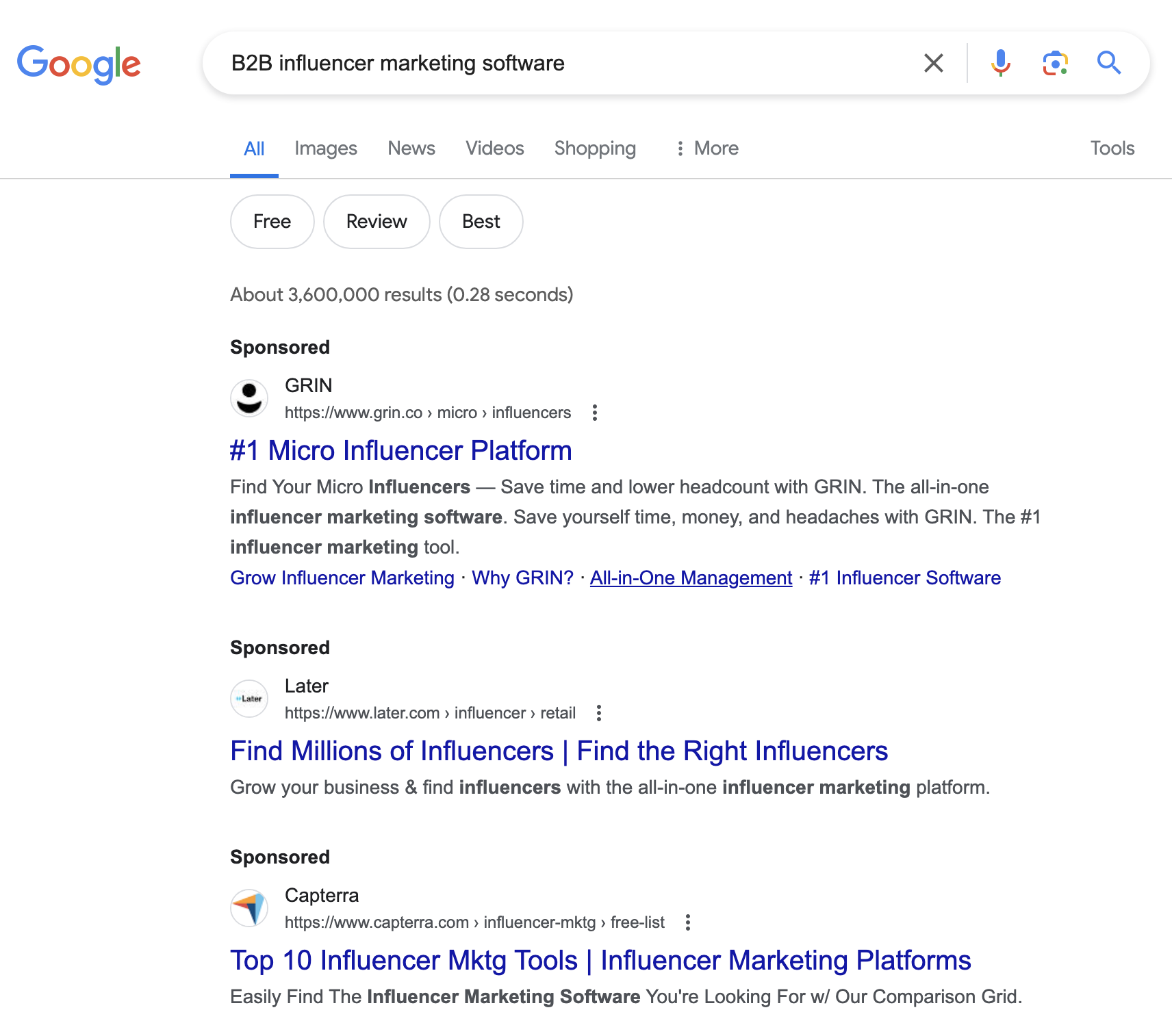
These ads are triggered by keywords. When your keywords align with the search queries people enter into Google, your ads can enter the auction.
To set up responsive search ads (RSAs), you need a list of keywords, headlines, and descriptions. You also have the option to add assets like sitelinks, lead forms, and images. Google Ads automatically combines these elements to create the ad that’s most likely to drive the results you want.
2. Display campaigns
Display campaigns appear across the Google Display Network (GDN), which includes 2 million websites. They can appear in a variety of formats and placements, including banner ads (like the example below) and sidebar ads.
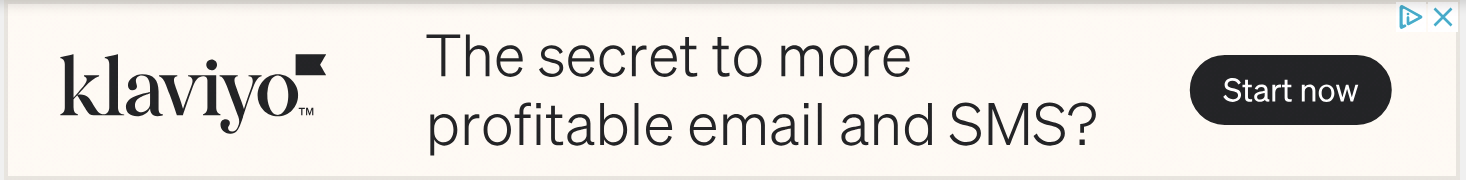
This campaign type tends to be helpful with brand awareness. It can introduce your brand, product, or service to new prospects at scale.
However, it’s also helpful for remarketing. When you add a remarketing audience to your display campaign, you can show items prospects have already viewed on your website, which can prompt them to return and buy.
3. Video campaigns
Video campaigns appear on YouTube. They can include short-form vertical videos or long-form landscape videos (like in the example below).
They’re in-stream ads that appear within organic videos. They can show at the beginning, in the middle, or at the end of organic content.
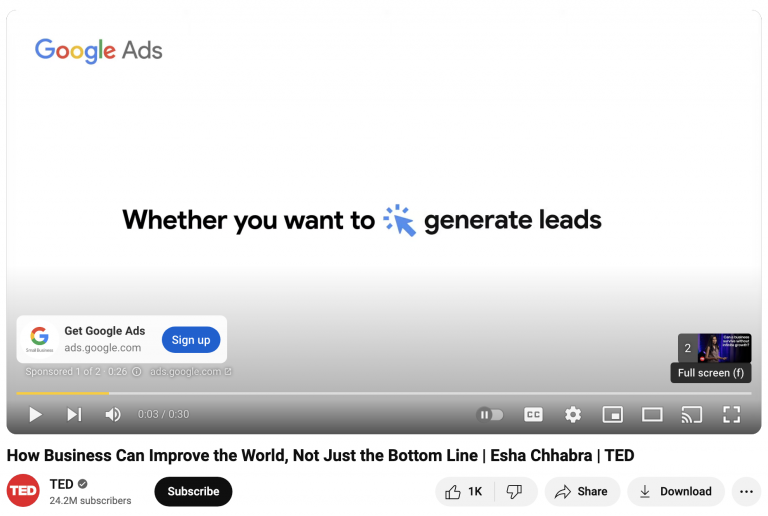
With video ads, the creative is the main focus. However, video ads include a call to action (CTA) and an interactive button that people can click to take action.
4. Shopping campaigns
Shopping campaigns advertise ecommerce products in Google search results. They typically appear at the top of the SERP, above organic results and any search ads.
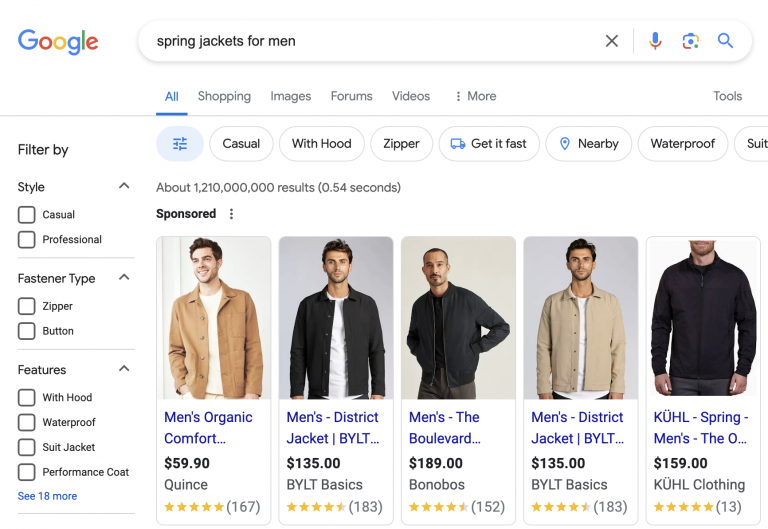
This campaign type pulls data directly from your Google Merchant Center (GMC) feed. Shopping ads show product names, brand names, pricing, and information like ratings or shipping details.
5. Demand Gen campaigns
Demand Gen campaigns are designed to attract new customers based on their interests and browsing history rather than via keywords. They replaced Google’s Discovery campaign option in October 2023.
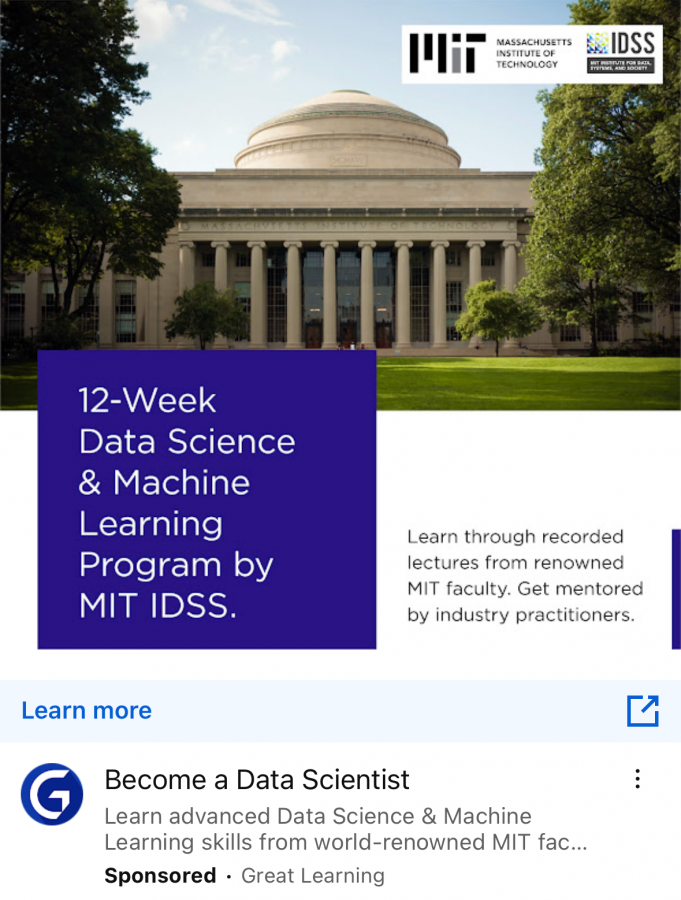
When you run Demand Gen campaigns, you can reach customers across several Google platforms, including the YouTube home feed (like the example above), the Discover feed, and in Gmail.
While the placements above include images and text, Demand Gen ads can also feature videos. This campaign type also serves on YouTube: in the Shorts feed and as in-stream ads.
“Demand Gen ads work best for lead gen accounts that do not have a product catalog. They drive a lot of volume but usually at a lower quality,” explains HawkSEM PPC expert Katherine Kiraly.
6. Performance Max campaigns
Performance Max campaigns also allow advertisers to promote products and services across Google platforms. This campaign type serves on YouTube, in Gmail (like the example below), on GDN, and in search results.
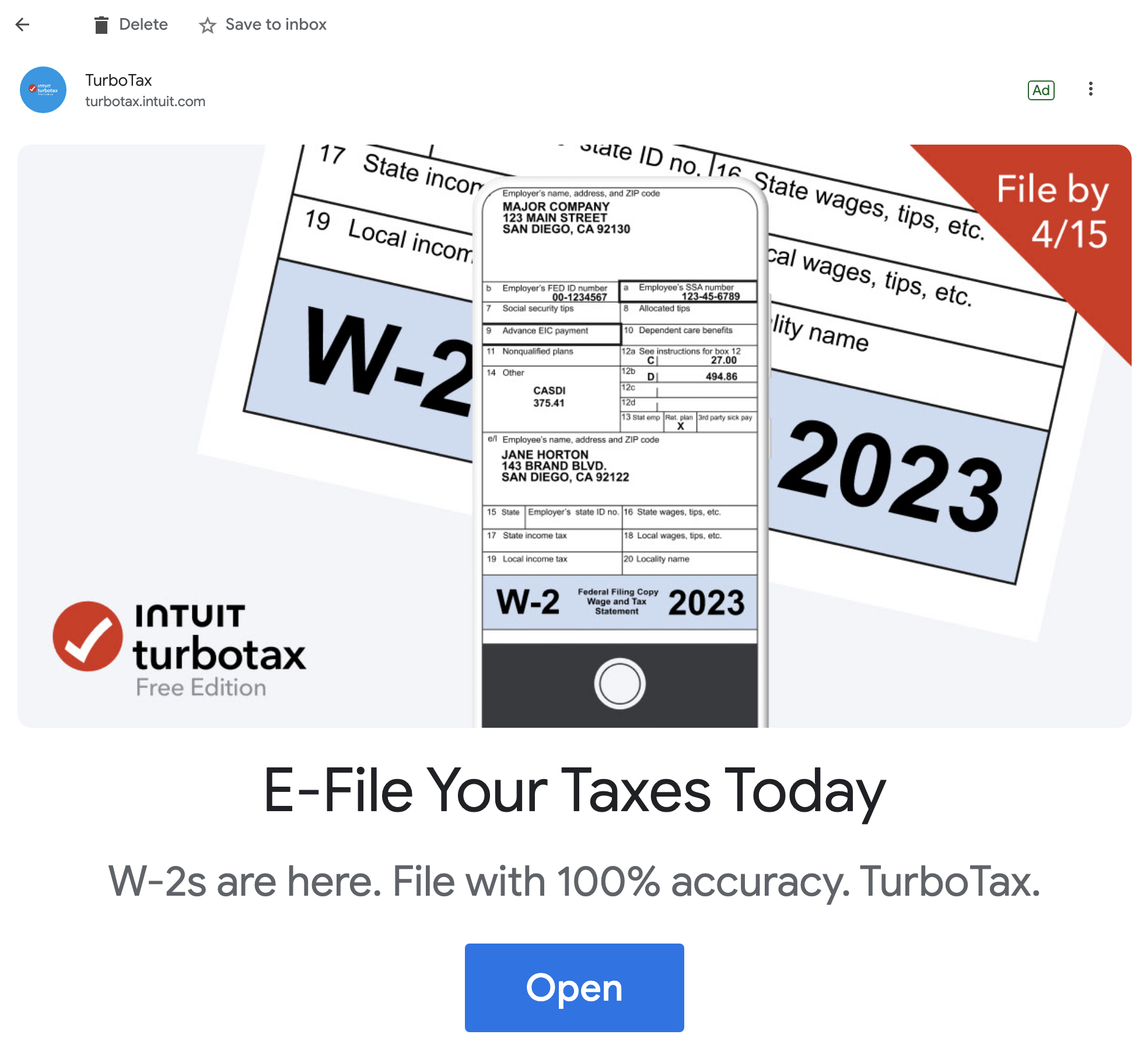
When you want to advertise across Google, Performance Max campaigns are typically your best bet. Once you upload headlines, descriptions, images, and videos, Google Ads automatically combines the assets and builds your ads.
How can you best leverage this campaign type? “Performance Max or PMax works well for ecommerce,” Kiraly explains. “If you have a GMC with a product catalog, test out using PMax for some of your top-selling products in each product category.”
However, it’s important to note that “PMax campaigns do not allow you to target specific audiences. Instead, you can use audiences as ‘signals.’”
7. App campaigns
App campaigns appear across Google properties, including search, GDN, and YouTube. The placement affects the ad’s properties and appearance. The example ad below appears on YouTube and uses a video creative.
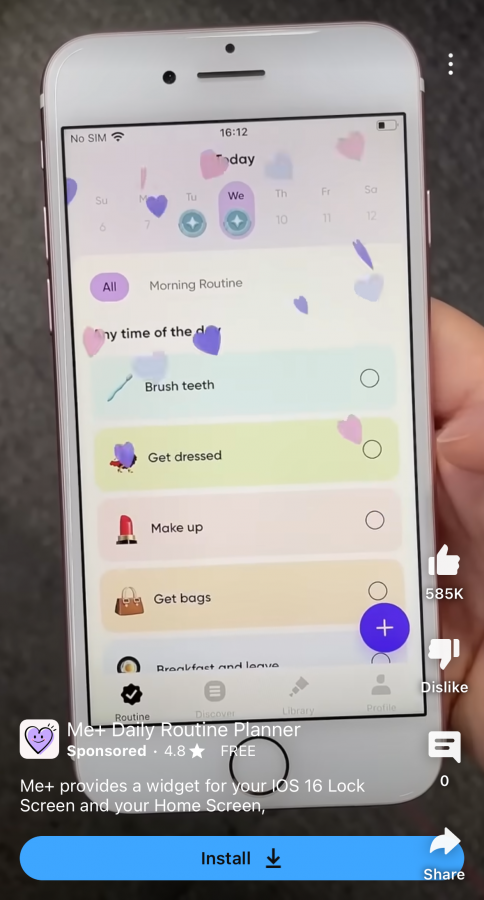
This ad type is ideal for bottom-of-funnel campaigns, as it has two main CTA options. As an advertiser, you can prompt new customers to install your app or existing customers to engage with your app.
Is it worth the expense?
The short answer is: yes, PPC is worth it.
On average, brands generate $2 for every $1 they spend on Google Ads, or 2x ROAS. But when you work with an experienced PPC agency like HawkSEM, you can expect an even higher return. Our clients earn an average of 4.5x ROAS.
With Google Ads, you get complete control over your PPC campaigns. You set the budget, the timeline, and the bidding strategy. That way you can make sure your campaigns generate the ROAS you need.
So, how much should you expect to spend on Google Ads? The average cost per click (CPC) for Google Ads is $1.32 for all industries, according to Databox.
For B2C companies, the average CPC is $1.52. B2B companies have an average CPC of $1.23.
How to use Google Ads for marketing
As you build your online advertising plan, Google Ads should be one of the channels you consider. It gives you more control over your visibility and traffic to your website.
Now you know what types of Google Ad campaigns you should run at each stage of your marketing funnel, let’s jump into some best practices for creating impactful Google Ads that reach their goals.
Concentrate on a good account structure
A successful Google Ads account starts with a good structure.
Your campaigns should be grouped into relevant ad groups based on location, ad schedule, interest, or some other common factor. Then, each ad group should have keywords grouped by topic. Since you’ll be placing keywords in your headlines, these keywords should contain the same root word like:
- Storage container rental
- Rent storage containers
- Storage containers for rent
You can create a similar structure with display and video campaigns. Instead of grouping by keyword, you’ll group by interest or placement. This way, your target audience will receive a cohesive message they can identify with and respond to.
Use landing pages
Landing pages (where a user is sent when they click your ad) that are specifically designed to reiterate your ad’s value offer perform best.
They’re focused, distraction-free, and give all the information a potential customer could need — as opposed to a general page on your website, like your homepage (yikes!).
Using relevant landing pages also improves quality scores and conversion rates. The bottom line: Implementing them will help you achieve your PPC goals.
Check out our landing page guide and learn everything you need to know about creating great landing pages.
Build Search campaigns with the right keywords
Keywords are the building blocks of a Search campaign. Choosing the right keywords will get you the right audience. The wrong keywords will leave you with wasted spend.
Check out our keyword research guide and learn everything you need to know about finding the best keywords for your ads. Along with funnel stage, you should also consider cost per click, search volume, and competition. You’ll want to get clicks at a price you can afford.
Take advantage of all the assets available to you
Assets (previously dubbed ad extensions) can give your Google Ads a boost. They let you specify your locations, services, pricing, or sales promotions.
Essentially, they give you a way to add more information. Assets also help the ad take up more space, making your ad more noticeable.
For example, you can add your phone number to your ad so prospects can click and call you from the ad to make an inquiry.
Create compelling ad copy
Google Ads offers many ad formats, but one vital piece remains the same. You need compelling ad copy to coax users to your page.
It should include relevant keywords, action words, and the benefits of your product or service. This is your time to stand out from the other advertisers. Use language that speaks to your audience and captures their attention.
The added bonus is that ads with compelling ad copy will get more clicks, which translates to better quality scores and lower costs per click.
Mix your campaign types
When building your account strategy, there’s a danger in having too narrow of a focus. For instance, if you’re working on an ecommerce account, it may seem logical to only use shopping campaigns.
But that would be a mistake.
You shouldn’t rely on just one campaign type to meet your goals. At a minimum, you’ll need search campaigns and remarketing to attract and convert your audience. Ideally, you’ll also build display and YouTube campaigns to create brand awareness before trying to convert your audience. Either way, relying on just one campaign type is a recipe for disaster.
Leverage AI tools
Even when you launch new campaigns, you don’t necessarily have to build them from scratch. Instead, use Google Ads’ built-in AI tools to simplify the campaign creation process.
When you create new search ads, use Google Ads’ AI-powered tools to build out your ad group. Just enter the target URL for the ad group and click “Help create my ad.”
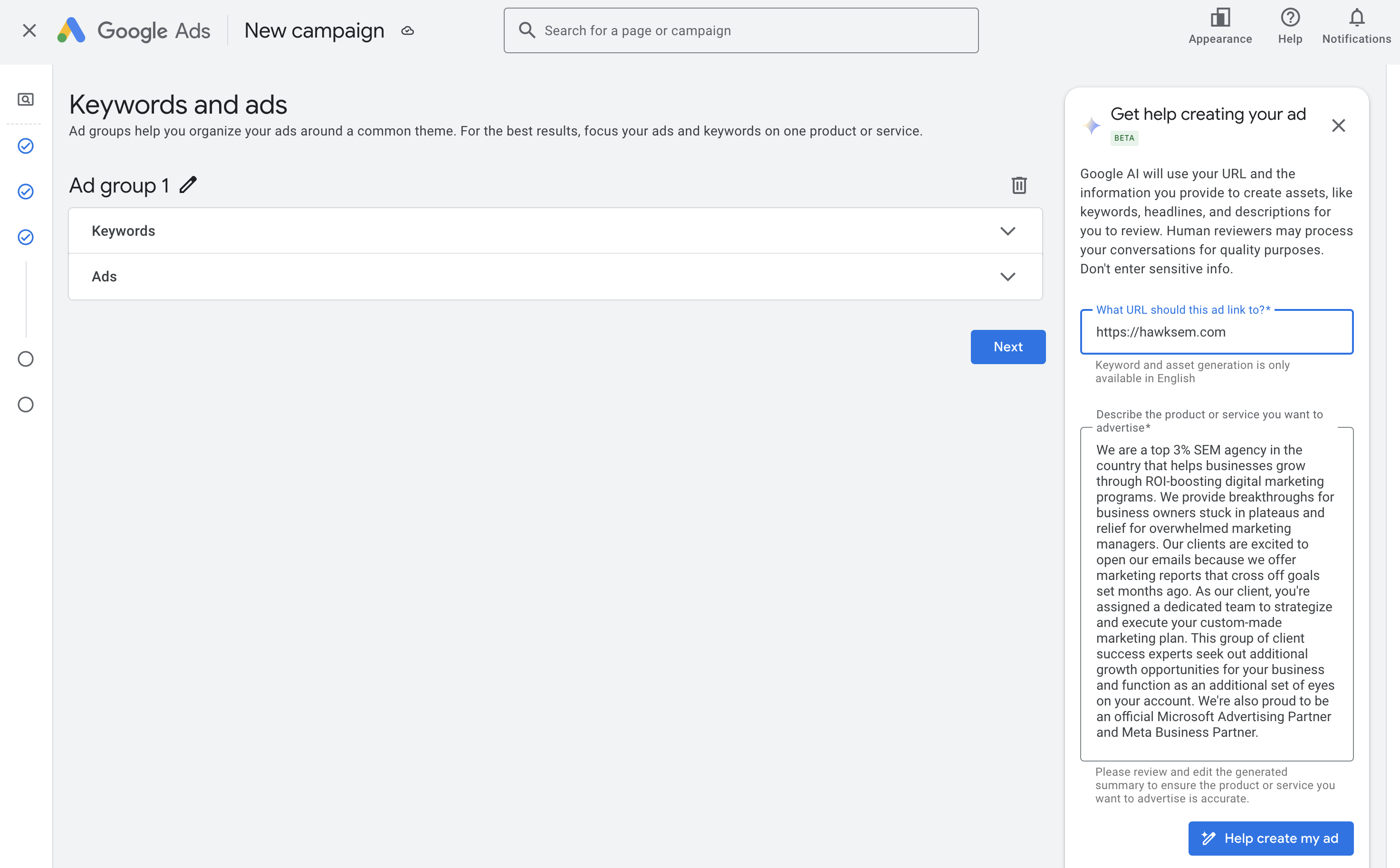
Google Ads will automatically generate a list of keywords related to the landing page. You have the option to edit the list or add more keywords.
The platform also generates headlines, descriptions, and even sitelinks for the ad. In many cases, it generates ads with excellent Ad Strength, which means they meet Google Ads’ best practices.
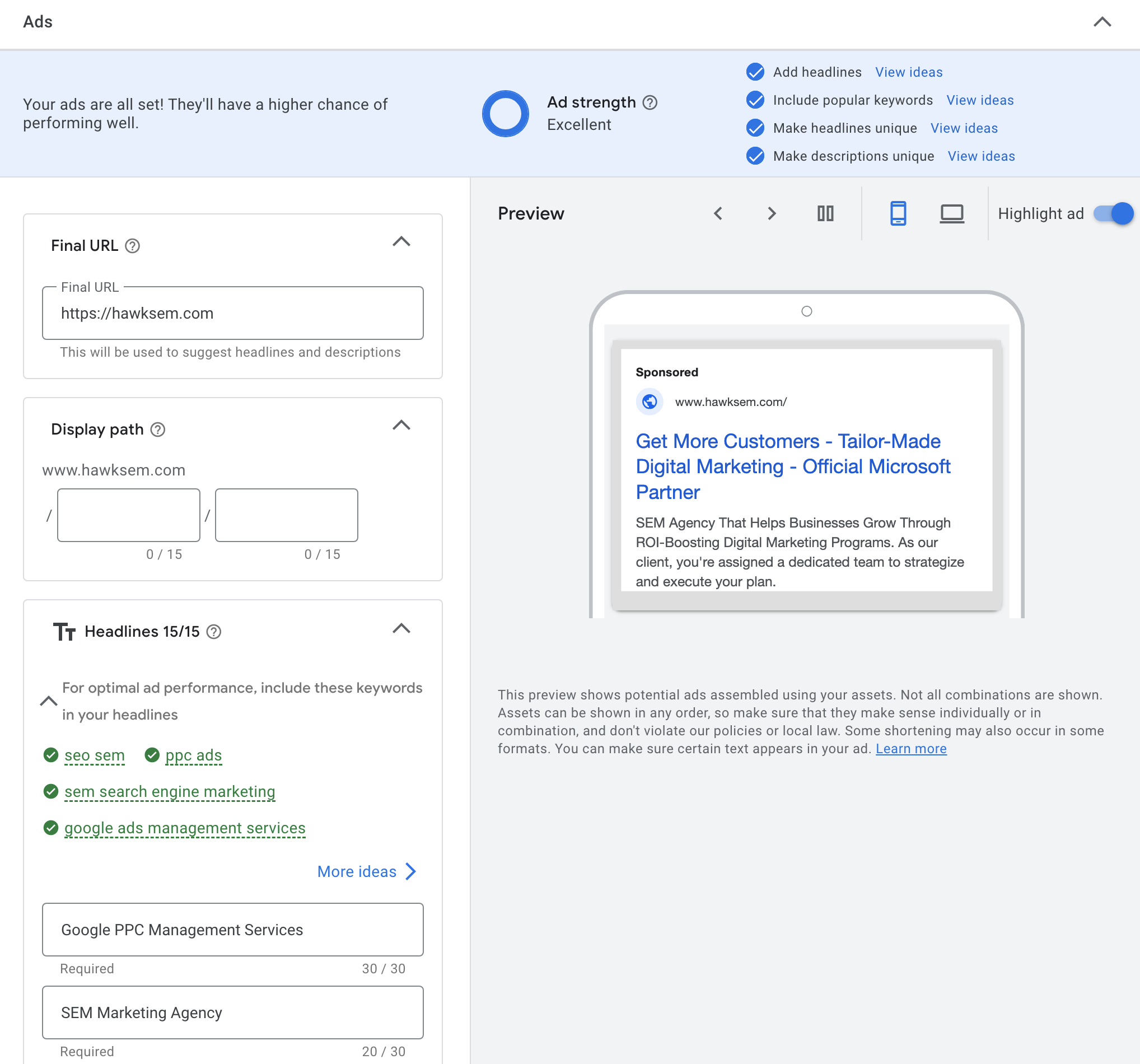
You can continue to prompt the conversational AI tool to generate more assets or ask it questions to optimize your ad.
Google Ads offers similar AI tools for PMax campaigns. Enter the final URL for the campaign, and the platform will automatically suggest products or services along with a positioning statement.
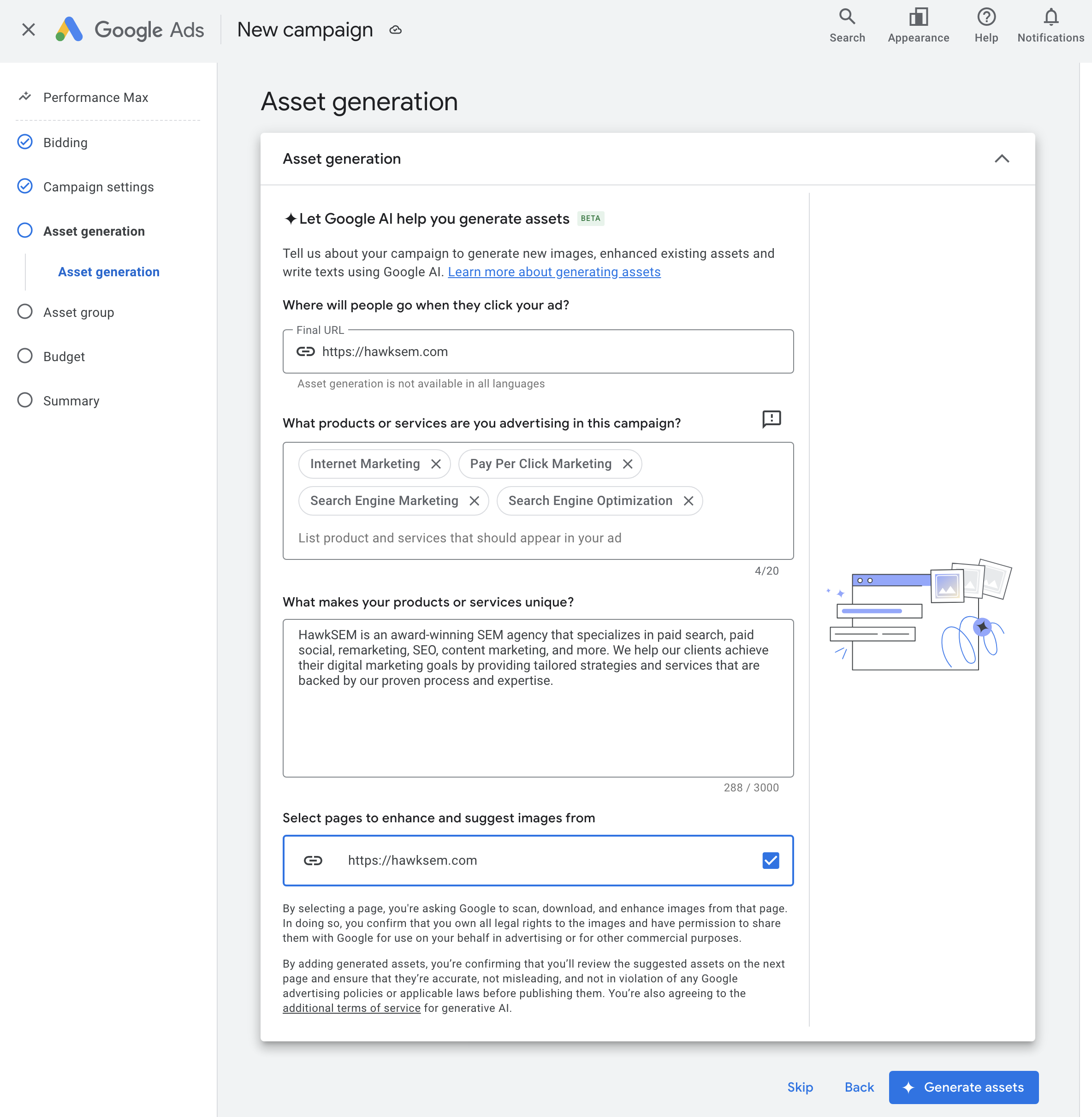
When you click “Generate assets,” Google Ads suggests headlines, descriptions, images, logos, and even videos based on the landing page. You can also use the platform’s generative AI tools to create new images.
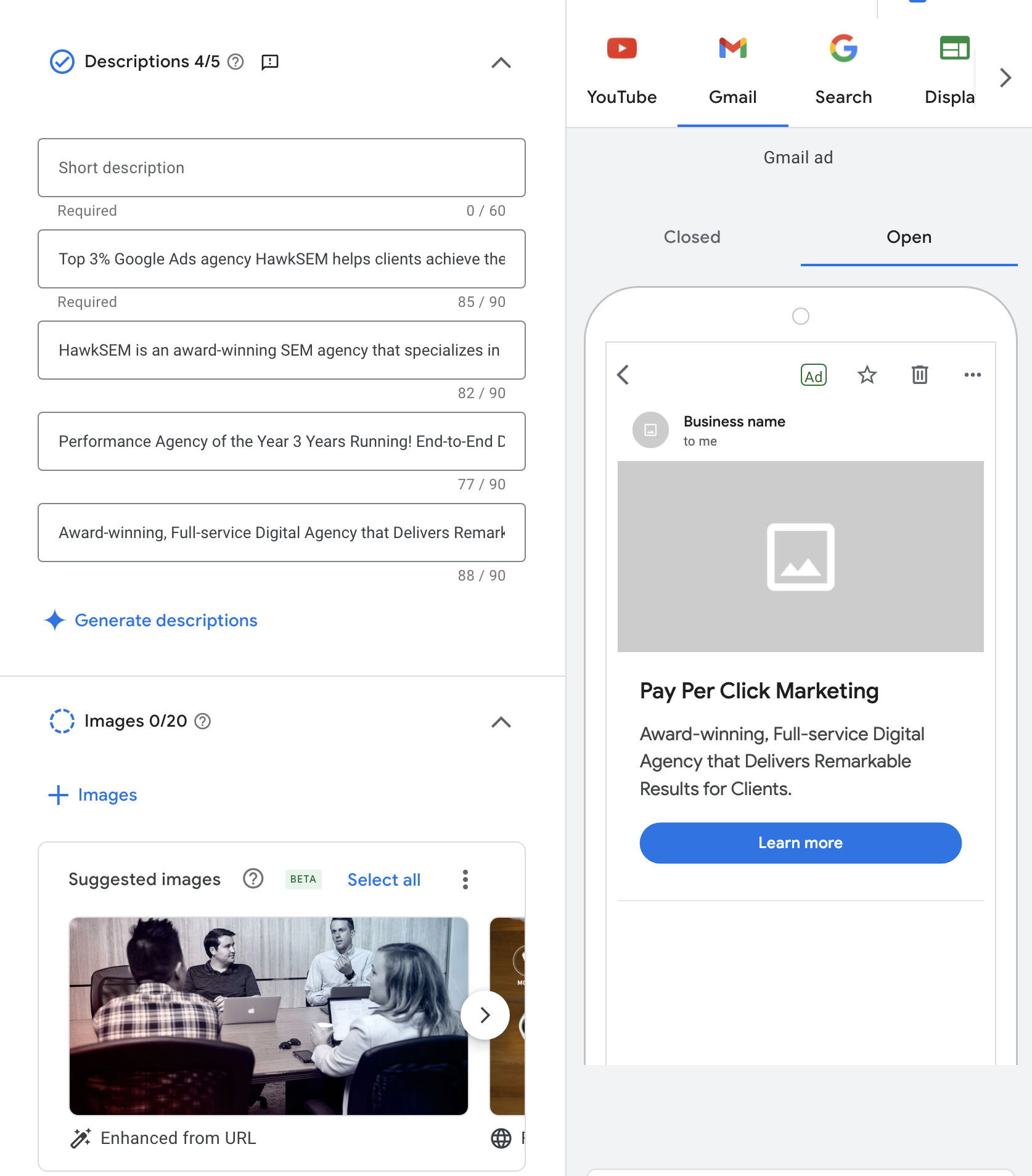
Advance your knowledge
While Google Ads certifications aren’t mandatory to run ads on the platform, the Skillshop platform is a fantastic way to update your knowledge and learn more about all aspects of Google Ads.
“The best place to start (that’s free) is Google Skillshop and the Google Ads Search Certification,” says Kiraly. “The next best place is a Udemy course called: Ultimate Google Ads Training by Isaac Rudansky.”
Advanced tactics to optimize your PPC campaigns
Now that you know the basics of Google Ads, you’re ready to implement advanced tactics.
Google Ads gives you the ability to scale your ads and track key metrics. You can layer your targeting and run experiments (A/B testing) right within the platform.
Kiraly points out that you should always stay up to date with the platform, learn new strategies, and test new skills:
“The best way to learn new strategies is to keep up to date with Google’s rollout of new products (RSAs, Value-Based Bidding, etc),” she says.
“The other way is to surround yourself with people who know more than you do. At work, if I notice a team member has a lot of knowledge where I do not, I reach out and ask for guidance.”
Here are a few advanced skills we think you should have in your arsenal.
Use bidding strategies
Sometimes it can be difficult to trust Google Ads to do the work on its own, but Google’s machine learning is quite advanced. Using bidding strategies like maximize conversions or maximize conversion value will allow you to take advantage of real-time bidding and optimization.
Take your Smart Bidding a step further with Value-Based Bidding
Value-Based Bidding takes Smart Bidding a step further. It allows you to bid for a target return on ad spend (tROAS) or target cost per acquisition (tCPA).
It’s particularly useful for advertisers who have conversions with different values, like ecommerce brands. However, there are ways most marketers can use it to scale their conversions.
Create a universal negative keyword list
No matter how well you research your keywords, some queries make their way into your search query report (SQR). These tend to include words like “free,” “jobs,” “ebay,” and “salaries” or “youtube,” “how to,” and similar.
Nip these irrelevant searches in the bud from the start by creating a universal negative keyword list. You can add it to every campaign you create and minimize wasted ad spend from the start.
Create Google Analytics audiences from referral traffic
Referral audiences can be helpful if you’re looking for new ways to grow your remarketing lists. They can be built in Google Analytics and imported into your Google Ads accounts.
If you notice that you get a lot of traffic from your content marketing, you can create a list from Pinterest or Facebook referrals.
If you get a lot of traffic from Bing, you can build a list from that too. You can mine your Google Analytics referral audiences for high levels of traffic, which you can work to convert.
Try Performance Max for lead generation
You may assume that Performance Max is just for ecommerce advertisers. But it’s not. If you need more phone calls or form submissions, it’s worth giving PMax a try.
You get to target all of Google with one campaign (Gmail, Display, YouTube, and Search), and often leads are much cheaper with this type of campaign.
You can target a variety of interests, affinities, and custom segments with Performance Max, as well as your customer lists and site visitors.
The challenges of Google Ads
Google Ads provides many benefits for its users, but it also presents some challenges.
There’s definitely a learning curve when you first start advertising with Google. And things change fast, so you may have to be extra mindful about staying up to date.
Kiraly. explains that “you need to be ahead of the curve when Google wants to implement new ad types or get rid of certain features. You can’t be upset that Google is changing something. You have to play their game.”
Another massive challenge? Using low-intent keywords:
“You need to make sure your keywords are high intent/lower funnel. Keeping up with the search query report and negative-ing out irrelevant search matches,” continued Kiraly. “You have to stay on top of this, especially if your campaigns have high daily budgets.”
The takeaway
Google Ads is part of a diverse marketing strategy. Businesses that use Google Ads find it easy to grow and scale their business.
Google Ads may seem like a daunting platform, but with some time, dedication, and practice, most people can learn how to use it.
It’s also a platform that requires continuous education due to regular changes and updates. However, it takes a true expert to get the best performance at optimal cost. Reach out to learn how HawkSEM can help.