Google Analytics 4 (GA4) is one of the most popular website analytics tools — but it certainly isn’t the only option. Use our roundup of GA4 alternatives to find more user-friendly and privacy-focused analytics tools.
When Google sunset Universal Analytics in July 2023, you likely migrated to Google Analytics 4 automatically. But if your experience is anything like many other website owners’, the switch hasn’t gone completely smoothly.
From user experience (UX) issues to privacy concerns to reporting problems, GA4 has created challenges for some. Fortunately, you have plenty of other options to track website and mobile app analytics.
In this article, we’ll cover 10 top alternatives to GA4 and why to try them, including HawkSEM Senior SEM Manager Cristin Barta‘s top picks.
Top 10 GA4 alternatives
Whether you need to monitor website traffic, track app usage, or understand user behavior, here are the top Google Analytics alternatives to consider. We’ll compare each one by analytics features, pros, cons, and pricing.
1. Adobe Analytics
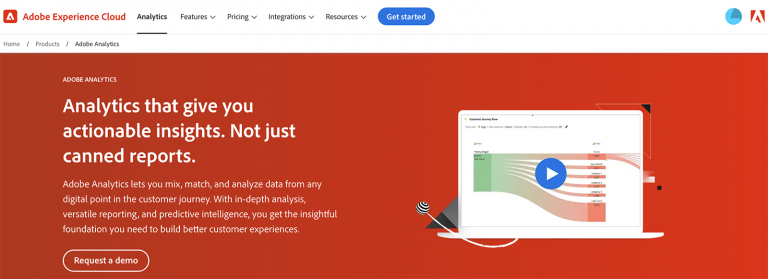
Adobe Analytics is an enterprise-level tool that’s part of the Adobe Experience Cloud. It offers both mobile app and website analytics, including real-time insights.
Barta recommends this platform for its “advanced customization, robust reporting, and many integration options.” However, “it’s rather pricey,” she cautions.
Adobe Analytics’ features include:
- Website and marketing analytics with a complete view of the customer experience
- Attribution features that reveal which channels and campaigns drive results
- Predictive analytics that help your team identify opportunities and plan campaigns
Consider using Adobe Analytics if:
- You already use the Adobe Experience Cloud ecosystem.
- You want to integrate Adobe’s Mix Modeler, Customer Journey Analytics, and other tools.
Choose another GA4 alternative if:
- You need a free or more affordable option.
- You don’t need extensive software integrations.
Adobe Analytics pricing:
- Available upon request
2. Clicky
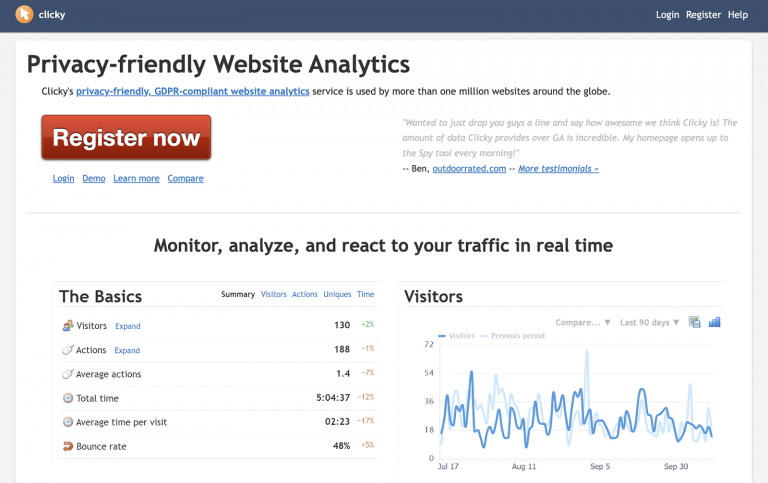
Clicky is one of the simplest GA4 alternatives and one of the easiest analytics tools to install. But don’t let its basic website deceive you.
It’s a popular choice for marketers and data analysts because of its real-time insights and heatmaps. Clicky is also one of the more privacy-friendly analytics tools.
Clicky features include:
- Real-time website traffic analytics
- Visitor, page view, and event logs
- Bot and referral spam detection
- Heatmaps with page, visitor, and segment analysis
Consider using Clicky if:
- You want to track the same website analytics GA4 offers but you want a better UX.
- You’re concerned about privacy and you need a solution that doesn’t use cookies.
Choose another GA4 alternative if:
- You want a full-featured platform with A/B testing and conversion rate optimization (CRO) tools.
- You need extensive integrations, as Clicky’s integration library is relatively small.
Clicky pricing:
- A free plan is available for up to 3,000 daily page views. {aid plans start at $9.99 per month for up to 30,000 daily page views.
3. Fathom Analytics
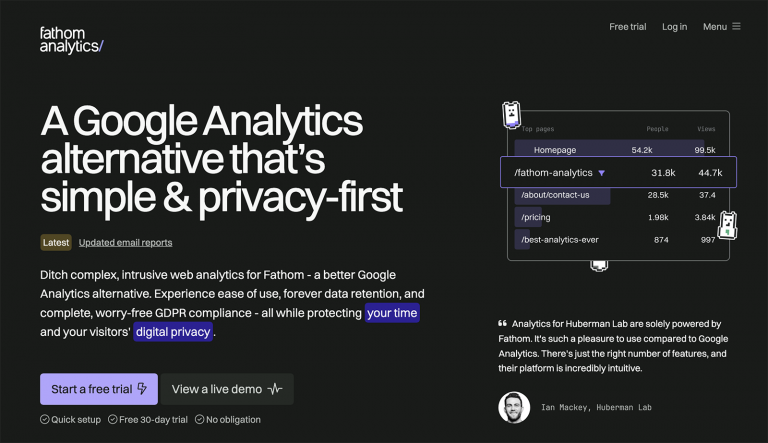
Another simple GA4 alternative, Fathom Analytics is a privacy-first tool that protects customer data and visitor privacy. It’s known for being one of the most user-friendly options, thanks to its intuitive dashboard.
Fathom Analytics is also one of the fastest analytics tools to set up. You can install its single line of code and start collecting data on page views and events in minutes.
Fathom Analytics features include:
- Real-time analytics so you can see the impact of campaigns in the moment
- Bot, spam, and scraper blockers so you can focus on human website visitors
- Privacy-first tech with an IP address anonymizer
Consider using Fathom Analytics if:
- Customer privacy is one of your primary concerns, as Fathom Analytics collects no personal data.
- You want access to your website analytics data forever (instead of GA4’s 26-month time limit).
Choose another GA4 alternative if:
- You need mobile app or product analytics.
- You want a tool that works with everything, as Fathom Analytics’ native integrations are somewhat limited.
Fathom Analytics pricing:
- Starts at $15 per month for up to 100,000 data points
4. Heap
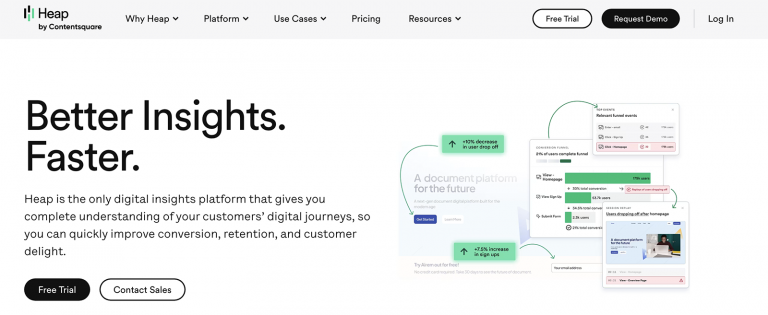
Heap is a digital insights platform that analyzes visitor behavior, maps customer journeys, and tracks events that matter to your business. It works with both website and mobile app analytics.
However, Heap goes beyond simply tallying page views and events. It also enriches analytics data to help you understand how and why visitors use your site or app — so you can optimize their experience.
Heap features include:
- Heatmaps and session recordings so you can see how visitors use your site or app
- Key performance indicator (KPI) charts so you can measure the metrics that matter
- Funnels so you can monitor whether users follow preset sequences
- Journeys so you can track how users move through your website or app
Consider using Heap if:
- You’re looking for a fully featured analytics solution that integrates with your marketing tools.
- You need a platform with APIs so you can collect more in-depth data.
Choose another GA4 alternative if:
- You just need a simple analytics solution that tracks page views and events.
- You don’t need a customizable solution with dozens of integrations.
Heap pricing:
- A free plan is available for up to 10,000 monthly sessions. Paid plan prices are available upon request.
5. HubSpot Marketing Analytics
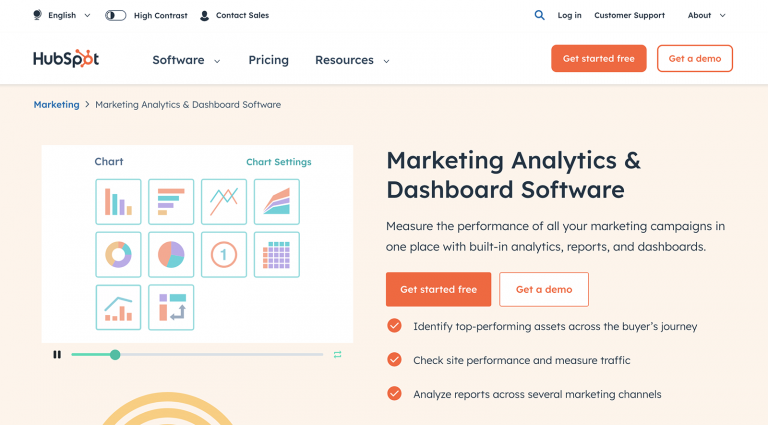
HubSpot Marketing Analytics does much more than track website analytics. It also measures the impact of your marketing efforts so you know exactly what’s working for your brand.
This platform integrates with other HubSpot products, including sales and customer relationship management (CRM) tools. As a result, it can fuel both marketing and lead-generation campaigns.
HubSpot Marketing Analytics features include:
- Website performance and traffic analysis
- Customer lifecycle tracking and attribution models
- Marketing reports that detail assets, campaigns, and channels
- Customizable dashboards with the reports you need
Consider using HubSpot Marketing Analytics if:
- Your top priority is improving marketing and sales initiatives.
- You already use the HubSpot ecosystem for marketing and sales and want a tool that’s easy to adopt.
Choose another GA4 alternative if:
- You need a mobile app or product analytics tool.
- You need to onboard a large team, as HubSpot can get expensive as you scale.
HubSpot Marketing Analytics pricing:
- A free plan with basic features is available. Paid plans start at $20 per month per seat.
6. Localytics
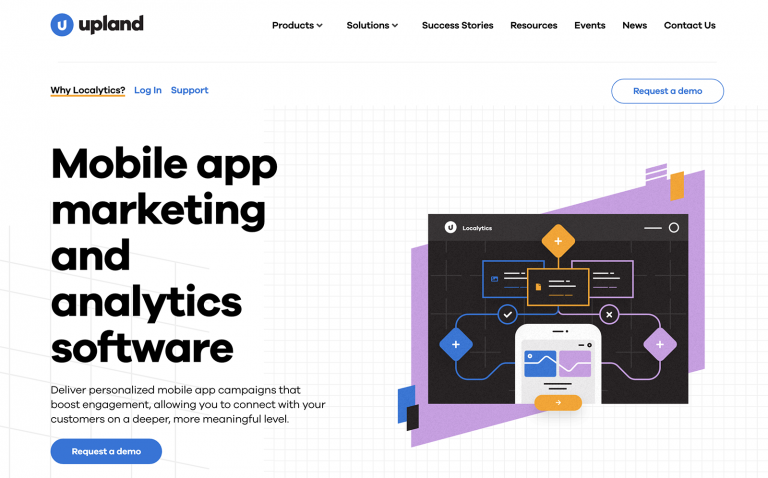
Localytics is a mobile marketing solution that tracks app and mobile analytics. It offers insights into customer retention and revenue so ecommerce, travel, and other brands can improve loyalty and drive more conversions.
It’s designed to reveal how customers use your app so you can address points of friction. Since Localytics also measures app marketing campaigns, it can also help improve return on investment (ROI).
Localytics features include:
- App and mobile usage stats to analyze key events
- Personalized campaigns for specific customer segments
- Campaign reporting on conversions, revenue, and uninstalls
Consider using Localytics if:
- You need both standardized and customizable analytics reports.
- You need a powerful tool to track mobile marketing and run personalized campaigns.
Choose another GA4 alternative if:
- You’re primarily looking for a tool with web analytics functionality.
- You need a free plan to keep costs down.
Localytics pricing:
- Available upon request
7. Matomo
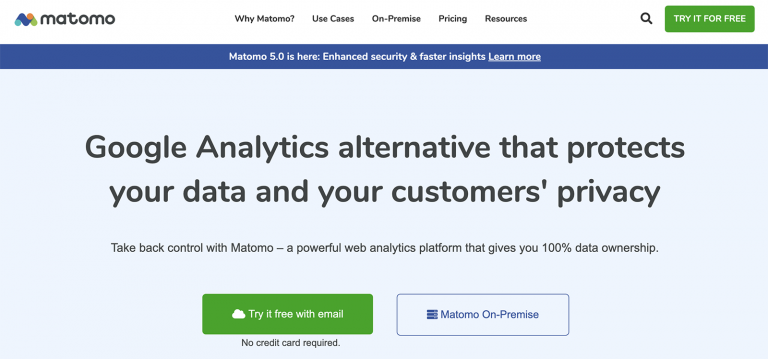
Matomo is an open-source analytics tool and one of the simplest GA4 alternatives. However, this user-friendly tool is easy to customize to meet your needs.
Barta recommends Matomo because “it focuses on data privacy and ownership, providing comprehensive analytics without compromising user data. This makes it suitable for privacy-conscious businesses.”
Matomo features include:
- Accurate, real-time analytics (instead of GA4’s data sampling)
- Unlimited data analysis and storage (instead of GA4’s time limits)
- Heatmaps and session recordings to show you how users navigate your site
- Keyword reports to improve your search engine optimization (SEO) efforts
Consider using Matomo if:
- You want a self-hosted analytics tool, as Matomo has an on-premise option.
- You need a tool with a wide range of ecommerce, CRM, and content management system (CMS) integrations.
Choose another GA4 alternative if:
- You want a sleek tool. “Matomo is very simplistic, like a 10-year-old Google Analytics,” Barta shares.
- You need a free analytics tool.
Matomo pricing:
- The cloud-hosted version starts at $26 per month for up to 50,000 page views. The self-hosted version starts at $0 per month but has annual fees for add-ons like funnels and user flows.
8. Piwik PRO
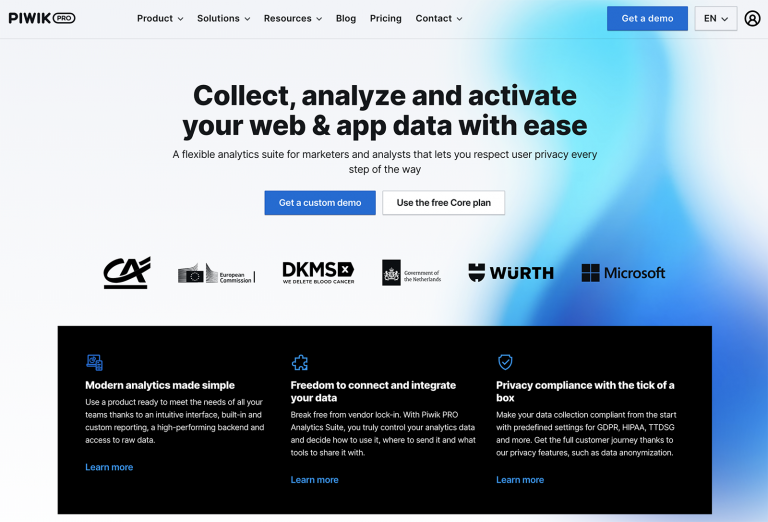
Piwik PRO is a web and app analytics tool that puts user privacy first. Its consent manager feature handles user permissions, and its multiple tracking options simplify compliance.
With Piwik PRO, you can monitor web and app usage, map customer journeys, and track SEO results. And with its customizable interface, you can build the ideal dashboard for your team.
Piwik PRO features include:
- Customer journey data, including conversion funnels and user flows
- Tag management, including personalized content and pop-ups
- Consent management, including options for collection, amendments, and withdrawals
Consider using Piwik PRO if:
- You need a tool with extensive data visualization, data storage, CMS, and A/B testing integrations.
- You want a solution that uses complete datasets rather than data sampling.
Choose another GA4 alternative if:
- You need to analyze a heavily trafficked site or app on a small budget.
- You want a simple web or app analytics solution with no bells and whistles.
Piwik PRO pricing:
- A free plan is available for up to 500,000 monthly actions. Enterprise plans start at €10,995 per year.
9. Plausible
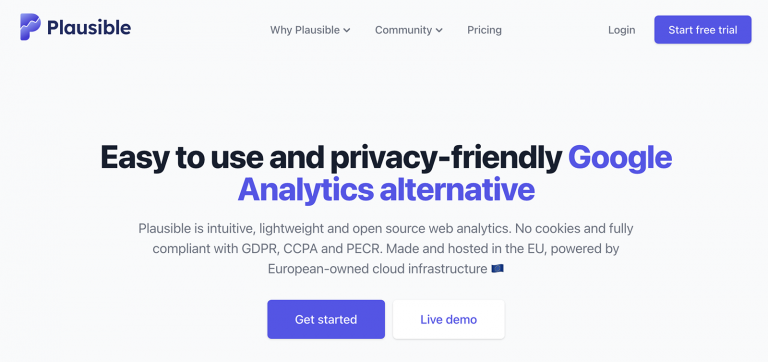
Another open-source tool, Plausible is a lightweight option for monitoring web analytics. It’s designed to track web traffic, conversions, campaigns, and revenue, as well as custom events.
Plausible is built and hosted in the EU. As a result, it’s one of the most privacy-focused options. It’s also compliant with all major privacy policies.
Plausible features include:
- Custom events and goals so you can track the metrics your team cares about
- Funnels so you can monitor whether users complete certain series of actions
- Filters and segmentation for deeper insight into visitor behavior
- Integration with Google Search Console for easy search query analysis
Consider using Plausible if:
- You want a simple, user-friendly analytics tool.
- You need a lightweight option that won’t slow down your website.
Choose another GA4 alternative if:
- You need a free option, as all Plausible plans are paid.
- You want native integrations beyond Google Search Console and popular CMS platforms.
Plausible pricing:
- Starts at $9 per month for up to 10,000 page views.
10. Simple Analytics
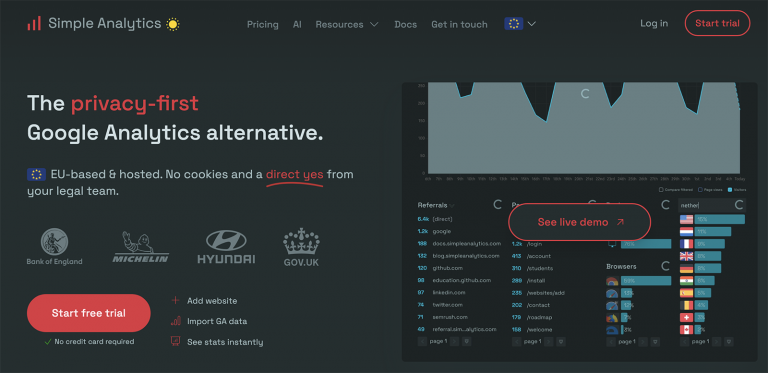
As its name suggests, Simple Analytics is one of the simplest web analytics tools. Its user-friendly dashboard reveals key metrics like page views, traffic sources, user segments, and conversion events.
Simple Analytics also prioritizes privacy. It complies with all major privacy policies, and it stores no personal data on website visitors.
Simple Analytics features include:
- Goal tracker and event explorer features that monitor events and conversion funnels
- AI chatbot that provides insights and answers questions about your analytics
- Easy exports to Looker Studio and other business intelligence tools
Consider using Simple Analytics if:
- You need an analytics tool based and hosted in the EU for privacy or compliance reasons.
- You prefer automated, AI-powered insights over manual report analysis.
Choose another GA4 alternative if:
- You need an analytics tool with robust integrations, as Simple Analytics’ are relatively limited.
- You need to onboard a large team, as Simple Analytics standard plans allow five users only.
Simple Analytics pricing:
- A free plan is available for personal sites. Paid plans start at $10 per month for up to 10,000 page views.
How does Google Analytics 4 compare to Universal Analytics?
If you were accustomed to using Universal Analytics, you’ve probably noticed several differences in GA4. Most significantly, Universal Analytics tracked user sessions, while GA4 tracks website or app events.
It’s true that GA4 keeps a running tally of website visitors and page views. But it’s engineered to track website and app actions like page loads, link clicks, and purchases — including custom events.
On the surface, these changes are positive. After all, event tracking makes the user journey easier to map.
However, GA4 has several downsides:
- Its user interface (UI) isn’t intuitive. Instead, it’s challenging to navigate, leading to a poor UX and creating a steep learning curve.
- Many standard Universal Analytics reports aren’t available in GA4, causing users to spend time developing their own.
- Getting maximum value from GA4 requires integrating tools like Looker Studio or BigQuery. Yet teams with limited resources can’t always leverage these tools.
- Website owners concerned with the General Data Protection Regulation (GDPR) or California Consumer Privacy Act (CCPA) may run into privacy issues when using GA4.
When to consider an alternative to GA4
GA4 may meet some brands’ website and app analytics needs. But Barta explains that you should “consider alternatives to GA4 if you need a more straightforward setup, detailed custom reporting, real-time data access, or if you prioritize data privacy and ownership.”
In other words, choose one of the analytics solutions above if you:
- Can’t you can’t find the data your team needs in GA4, which compromises your ability to make data-driven decisions.
- Need real-time analytics so you can reliably see the impact of marketing and advertising efforts in the moment.
- Want customizable reports but you don’t have data scientists available to handle data collection and exports in Looker Studio or BigQuery.
- Need a CCPA- or GDPR-compliant solution that doesn’t create user privacy issues and that allows you to maintain ownership of your data.
What to watch for when switching analytics tools
Switching analytics platforms isn’t always a foolproof process. As you consider your options, keep these issues in mind so you can avoid major problems with your website or app data.
Historical data loss
If you’ve been using GA4 since it first rolled out, then the analytics suite already holds years’ worth of your website or app data. However, Barta explains, “Switching to a GA4 alternative can cause data migration challenges, including potential loss of historical data.”
To avoid losing data, confirm that any analytics tool you consider allows historical data imports. Make sure to check the cost and any limits on imports so you aren’t surprised when you start the migration.
Higher costs
One of the biggest perks of GA4 is the fact that it’s completely free to use. While some GA4 competitors have free plans, many are paid software-as-a-service (SaaS) solutions.
As Barta explains, switching to an alternative almost always means higher costs. This is especially true for websites or apps that attract substantial traffic. Before switching, weigh the true cost of the solution — including the cost of inaction.
Integration issues
As a Google product, GA4 integrates seamlessly with the entire Google product suite. As a result, it works with Looker Studio, Google Search Console, Google Ads, Google Tag Manager, and many other tools.
If you rely on these or other tools to run your website or app, make sure they integrate with any GA4 alternative you choose before you make the switch.
Training needs
GA4 is known for being one of the more challenging app and web analytics platforms to use. Yet any time you add new software to your tech stack, you can expect a learning curve.
Barta cautions, “Moving platforms means additional training.” Before making the switch, review the platform’s onboarding and training materials so you feel confident you’ll get your team up to speed quickly.
The takeaway
Adopting a new analytics platform can be daunting. But with the right tools, you can gain new insight into the customer journey, analyze campaign results, and manage your marketing more effectively.
To enhance your digital marketing strategy, get in touch with our experienced team. Contact HawkSEM for a free search engine marketing (SEM) consultation today.
